We’ve managed to sneak a couple of features into our dashboard offering in our next minor release!
Filter Popup

We recognize that a dashboard is sort of a living report with many filters often created and executed. Instead of cluttering the title space we’ve added a new popup describing the active filters currently set for the entire dashboard. In the case above this particular dashboard has a filter set on the ticket type as well as a selected state (off screen in this instance).
Printing

We’ve also added a couple of print preview tools to fine tune the type of output you would like to see when printing. Above you can see the new Dashboard Print options. Below you can see the new Header/Footer options.
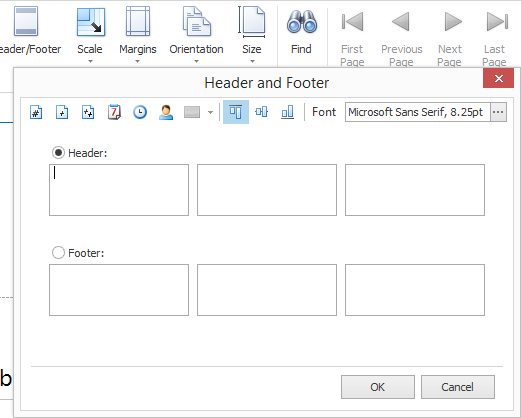
These header/footer options allow not only the insertion of custom text (to the left, middle, or right), but also allow for “calculated” text. This type of “calculated” text includes the current, date, user, page number etc.
Exporting
Previously our export options were non-existent (we let you choose a file name). We have beefed up our PDF export options:

We’ve also updated (added really) options for exporting the dashboard as an image:

One feature of interest is the Filter State. When checked this creates a view into the current state of the dashboard:
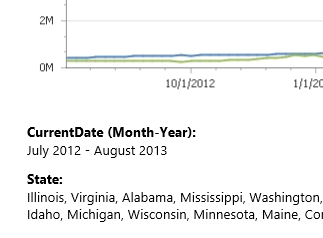
Overall a big boost for exporting the dashboards you create.
Data Items Area Improvements
This is by far my favorite addition. Take a look:
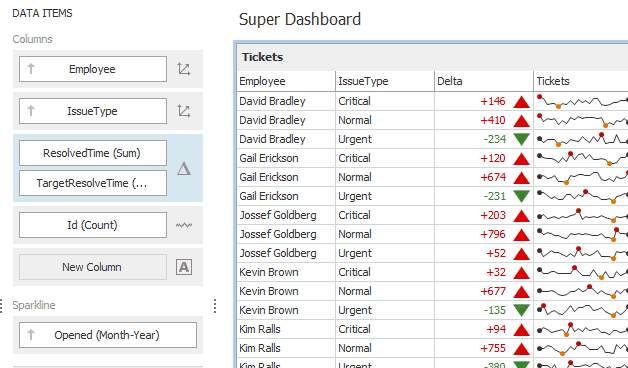
Moving things around in the Data Items section proved to be extremely difficult until this release. We have added the ability to move around items in the Data Items area by simply, well, moving them around. Notice that there are essentially two ways of moving things in the Data Items section: by group or by field. Moving by group essentially moves the entire collection of elements within the group to a different position. One can also move an element of a particular group out to its own area. Like I said, one of my favorite additions: it should certainly shorten the amount of time we spend experimenting with just the right layout.
Final Words
Overall I’m pretty excited with our dashboard product. We are continually making great strides in making this a truly remarkable tool for exploring and understanding data.
As always, if there are any comments and/or questions, feel free to get a hold of me!
Seth Juarez
Email: sethj@devexpress.com
Twitter: @SethJuarez
Free DevExpress Products - Get Your Copy Today
The following free DevExpress product offers remain available. Should you have any questions about the free offers below, please submit a ticket via the
DevExpress Support Center at your convenience. We'll be happy to follow-up.