While I’m here at TechEd I thought I would show you some of the great features we are adding in our 14.1 series of releases. In this release we have seriously put a lot of legwork into making the process of creating reports much simpler from the perspective of data access. We have taken a cue from the work we have done with dashboards and brought it over into our reporting suite.
Data Wizard
Creating a new XtraReport will display the following window inside of Visual Studio (in the End User Designer we omit the Inherited Report option):
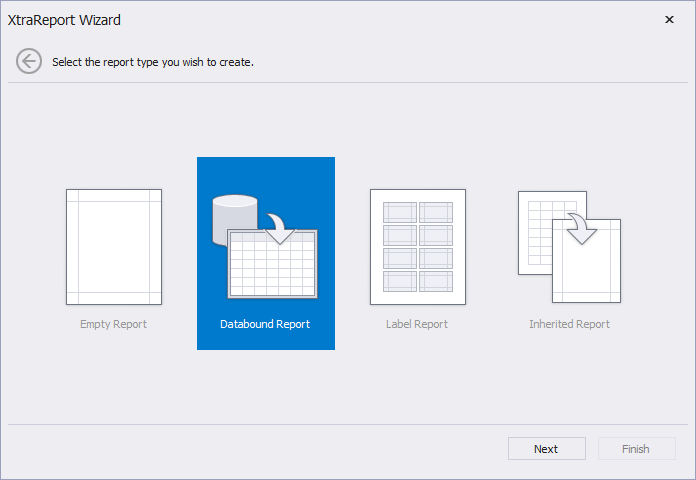
This new approach makes it easy to connect to your database directly or through EF5/EF6.
Now one can directly specify a connection string (that can be saved as part of the project).
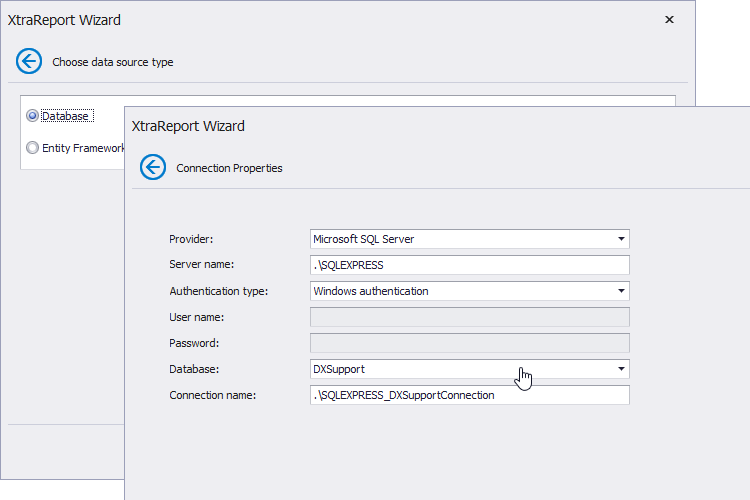
This wizard can connect to 14 or so different data providers without any effort really. I think the most interesting bit is that we completely co-opted the dashboard query builder to allow a good range of flexibility for shaping your data.
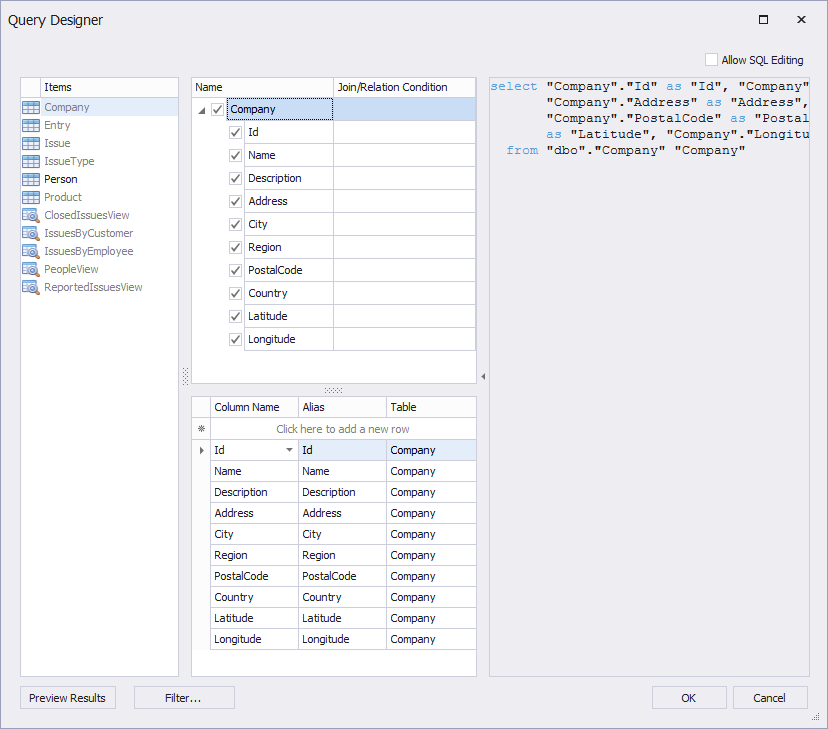
That’s right! You can completely dispense with creating a dataset (or any database object).
Relationships
As a reporting platform we take great pride in having our toolset conform to the data you provide. In this particular instance a single query does not provide the adequate infrastructure to do true master-detail reports (not the fake flattened ones). In this case we’ve provided the ability to add queries directly onto the data source:
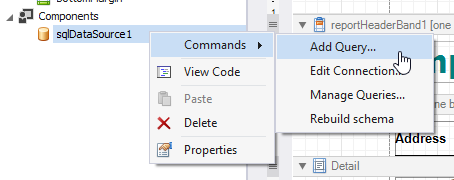
Adding a query really just fires up the query builder and creates an additional table from which you can bind. The key goodness lies in the ability to *relate* the queries to create a true master-detail relationship.
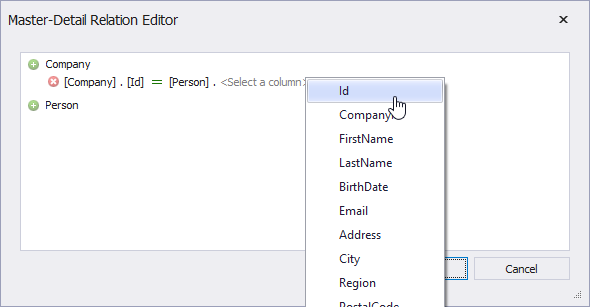
Once this is done the Field List reflects the changes as you would expect.

These relationships are also understood when creating Detail Report bands:
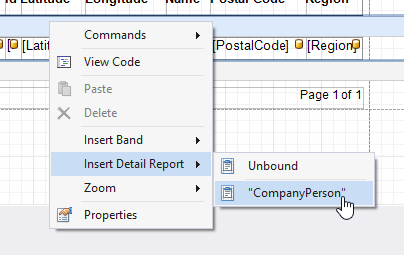
In Closing
These features will greatly speed up the process of creating powerful reports in a matter of minutes. Another good bit of news: these features are also included in the WinForms End User Designer. This allows you to offload the entire process of creating reports to those who are most interested and willing.
There are a number of other things in the works so stay tuned.
As always, if there are any comments and/or questions, feel free to get a hold of me!
Seth Juarez
Email: sethj@devexpress.com
Twitter: @SethJuarez
Free DevExpress Products - Get Your Copy Today
The following free DevExpress product offers remain available. Should you have any questions about the free offers below, please submit a ticket via the
DevExpress Support Center at your convenience. We'll be happy to follow-up.