I thought I would elaborate a bit more on two of the new features we are introducing in our Windows Spreadsheet offering coming in 14.1.
Name Manager
This feature is quite simple actually: it lets you create a grouping of cells that can be used under a single name.

Once the name is created, this name can be used within pretty much any function.

This is a great feature for simplifying complex formulas or for simply keeping track of different sets of data within your spreadsheet.
Data Protection
As Julian pointed out, we are adding worksheet and workbook protection. Setting this up is quite simple: one need simply click on Protect Sheet or Protect Workbook and set a password.
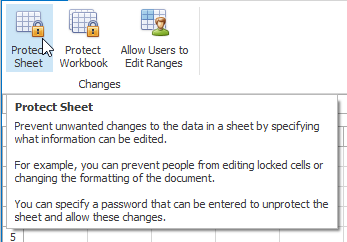
Once protections have been set, the user will be unable to make changes unless the worksheet or workbook is set to unprotected mode. Additionally, you can set a password that can be used to unlock the protected sheet/workbook.

Let’s get a bit more in depth about range protection. In this release you can create a set of ranges that are individually protected.

Once a sheet (or workbook) is protected, the edit ranges can be activated by supplying the appropriate password (for this specific range):

These features combined create the ability to protect your spreadsheet from a macro (workbook/spreadsheet) down to the micro (range protection) level.
Final Thoughts
Spreadsheets are indeed one of the rare pieces of software that have endured the test of time. In the next couple of posts I will take a more in depth look at the new Chart Object Model and API as well as a new feature in spreadsheets that Julian did not mention: it is pretty fantastic.
As always, if there are any comments and/or questions, feel free to get a hold of me!
Seth Juarez
Email: sethj@devexpress.com
Twitter: @SethJuarez
Free DevExpress Products - Get Your Copy Today
The following free DevExpress product offers remain available. Should you have any questions about the free offers below, please submit a ticket via the
DevExpress Support Center at your convenience. We'll be happy to follow-up.