One of the powerful tools in our analysis toolbox is our PivotGrid. In our effort to continue innovating in this area we are adding two new features in our upcoming 14.2 release.
ASP.NET Virtual Scrolling
Currently the ASPxPivotGrid control has horizontal scrolling. In 14.2 we are introducing the vertical scrolling feature as well. This would be fairly lackluster if I proceeded to explain how to bind to the entire dataset on the server. Au contraire, in the upcoming virtual paging mode, the Pivot Grid control loads portions of data asynchronously when your customers are scrolling through the data in the grid.
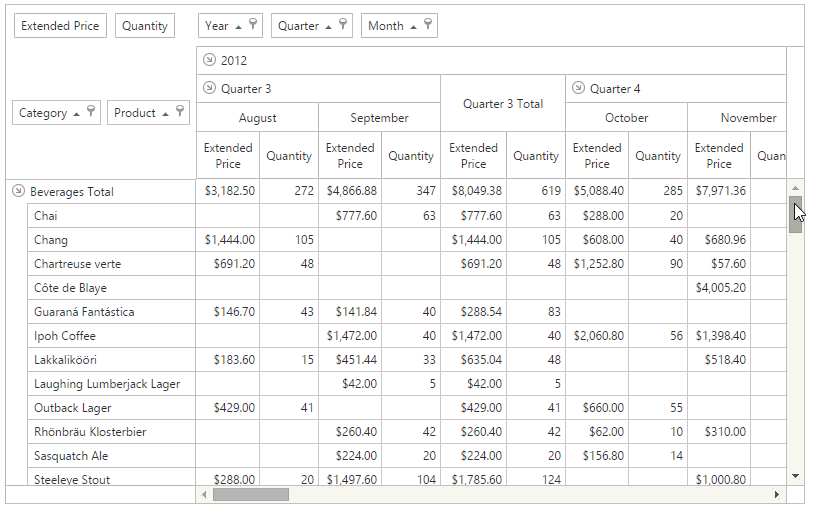
Indeed, paging is now for amateurs. Also, you can theoretically scroll through an infinite amount of data, FOREVER! How is this possible you ask? That brings us to the next feature!
Server Mode
The most critical aspect of a control which processes data is performance. Traditionally one would have to set up an OLAP cube if they wanted to get the best performance out of the PivotGrid. This is often fraught with dragons and falling off the edge of the earth type issues. In this release we are introducing an alternative option: Server Mode. The core idea is that we are creating Linq expressions on the fly when doing grouping and aggregating and then sending the requests to the server. In other words, the database is doing all of the heavy number crunching when grouping and aggregating. Trust me, database systems have near 40 years worth of research into how to make these types of thing work fast and well – USE THEM!!
When should I do this you ask? Let’s divide your data into three categories:
- Small-ish – use in-memory techniques
- Large but not huge – this is the sweet spot in my opinion (the category where the majority of users fall) – use the new Server Mode
- Huge – in this case it would definitely be better to use OLAP (remember the 40 years of research?). OLAP was designed primarily for this case.
My suggestion is to go in that order (1 through 3) and only move down the list if you are noticing performance issues. To use this new Server Mode you need to use the following Data Sources when binding to data using the Pivot Grid:
- ASP.Net - EntityServerModeDataSource and LinqServerModeDataSource;
- Windows Forms - EntityServerModeSource and LinqServerModeSource;
- WPF - EntityServerModeDataSource and LinqServerModeDataSource.
Questions?
As always, if there are any comments and/or questions, feel free to get a hold of me!
Seth Juarez
Email: sethj@devexpress.com
Twitter: @SethJuarez
Free DevExpress Products - Get Your Copy Today
The following free DevExpress product offers remain available. Should you have any questions about the free offers below, please submit a ticket via the
DevExpress Support Center at your convenience. We'll be happy to follow-up.