The DevExpress Rich Edit controls for both WinForms and Silverlight will ship with some important new features.
Beta Support for Tables
You can now create new tables, add and remove rows, load documents containing
tables and modify data placed into table cells. Since this will be the first beta of table support, we will offer limited table editing capabilities within the UI. There are no built-in commands for merging, splitting, inserting colums, and modifying cells properties.
We can, however, perform formatting of complex tables and read tables stored in files (in any supported file format). The Rich Edit Controls can also edit cells contents, navigate through cells, and support nested tables.
WinForms Rich Edit Control

Silverlight Rich Edit Control
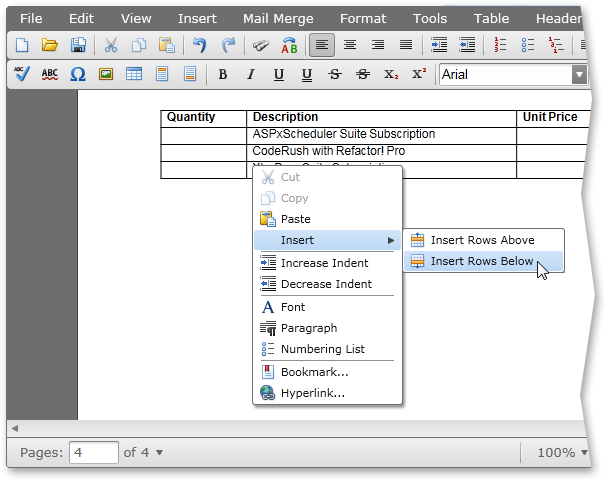
Header and Footer Support
Rich Editor controls fully support Header and Footer editing. You can
provide common headers and footers for all pages within a document or you can
specify different content for odd/even pages and change the first page’s header
and footer individually.
Both WinForms and Silverlight editors now ship with built-in toolbars and
Ribbon groups allowing you to easily embed a Header/Footer editing UI into your
editor.
WinForms Rich Edit Control

Silverlight Rich Edit Control

Free DevExpress Products - Get Your Copy Today
The following free DevExpress product offers remain available. Should you have any questions about the free offers below, please submit a ticket via the
DevExpress Support Center at your convenience. We'll be happy to follow-up.