We are working hard to get v14.1 out the door by the end of this month. In the meantime, I wanted to share a few more new features we have planned for our WinForms product line (and yes, many of what you see will also be in our WPF product line).
First and foremost, we've extended the capabilities of our WinForms Navigation components to fully support the user-experience found in Outlook 2013. As you can see in the image below, navigation links can be displayed at the bottom. This allows you to use the space within the primary app container for module specific functionality.
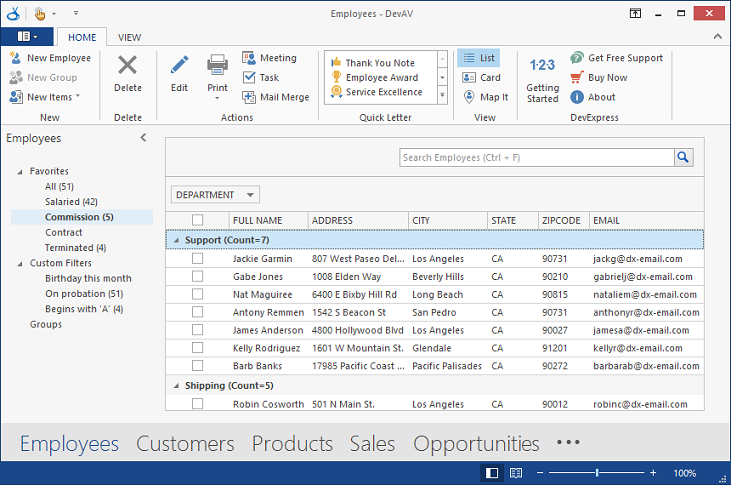
In addition, v14.1 will give you the ability to reproduce other UI elements available in Outlook, including popups on individual nav links as pictured below...

And finally, I want to show you how you can reproduce the folder pane experience of Outlook when a folder pane has been collapsed via a popup.

Before I let you go, please make sure to look closely at the first screenshot in this blog post. There is something there you should take note of...perhaps I should say something that is not there that you should take note of. Looking forward to see who can figure out what we have planned for our WinForms Grid in v14.1
Free DevExpress Products - Get Your Copy Today
The following free DevExpress product offers remain available. Should you have any questions about the free offers below, please submit a ticket via the
DevExpress Support Center at your convenience. We'll be happy to follow-up.