With the release of Office for iPad, Microsoft made significant changes to its Ribbon to accommodate the touch-first nature of tablet devices. In our upcoming release, we've updated our WinForms Ribbon Control to support the look, feel and user-experience of the new Office Ribbon for iOS.
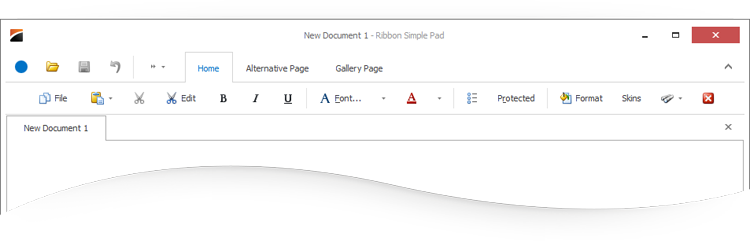
Tablet Ribbon UI
The XtraBars Suite will now include a Tablet Ribbon option so you can emulate the UI found in Microsoft Office for iPad. Unlike a traditional Ribbon, it includes only a single row of buttons. Additionally, the Tablet Ribbon does not include multi-level popup menus...Only one popup is displayed on-screen at any point in time. If you activate a sub-menu, it will appear within the same popup container and the window will adjust its size to properly fit its contents.
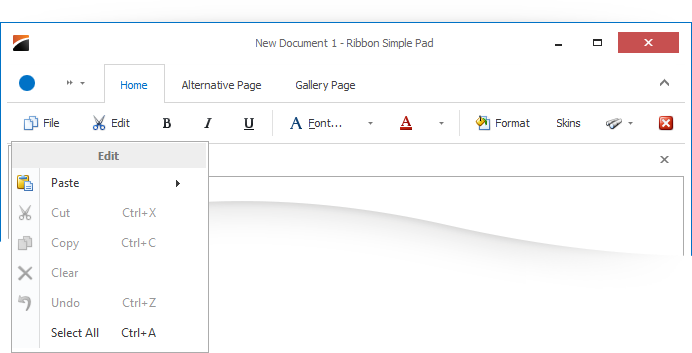
To help illustrate some of what you can now do with our WinForms Ribbon Control - be it replicating the traditional Office Ribbon for Windows or the new Office Ribbon for iPad, we created a short little video which you can watch using the following link:
The DevExpress WinForms Ribbon
v14.1 will also include an Office2014 view for our Ribbon Control. Unlike the Tablet Ribbon, this view can include captions for Ribbon Page Groups. It will not offer a Quick Access Toolbar and its Ribbon Pages are displayed in the caption area.
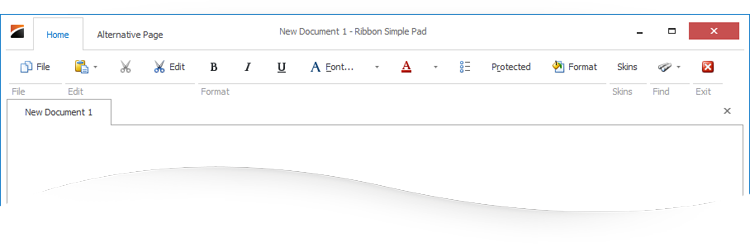
Free DevExpress Products - Get Your Copy Today
The following free DevExpress product offers remain available. Should you have any questions about the free offers below, please submit a ticket via the
DevExpress Support Center at your convenience. We'll be happy to follow-up.