v15.1 is coming soon and along with it, the introduction of Excel-inspired conditional formatting for our WPF Pivot Grid and WPF TreeList Controls.
As you know, conditional formatting allows you and your end-users to alter the appearance of individual data cells based on specific conditions - and highlight critical information, identify business trends and compare data points.

Once we ship v15.1, the following standard comparison rules will be available for use out-of-the-box for both the WPF Pivot Grid and the TreeList:
- Above / Below Average - format values that are above or below average.
- Top / Bottom - format top or bottom ranked values.
- Greater / Less Than - format cells that contain required value(s).
- Range - format all cells based on their values using a color scale, data bar or predefined icons.
At design time, you'll be able to use the built-in rule editor to apply and customize conditional formatting without writing a single line of code. For instance, you can define your own conditions using the Custom Condition Editor...
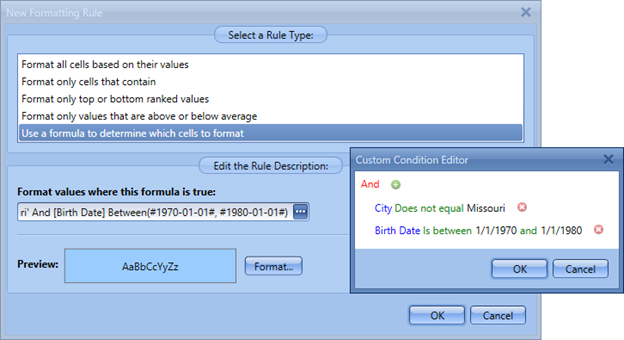
At runtime, you can use the Conditional Formatting context menu to create new conditions as necessary. Simply right-click the header of a TreeList column or a PivotGrid cell you wish to format to invoke the menu. Then select and specify the required rule.
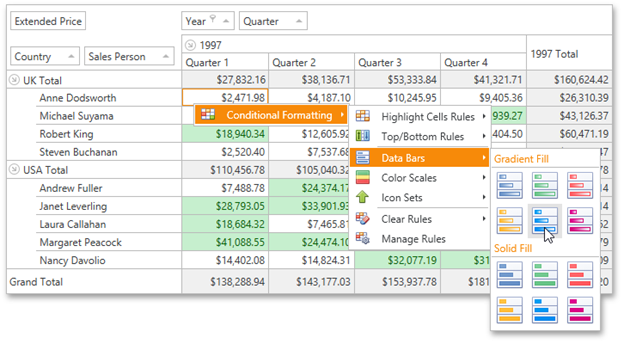
Conditional formatting rules allow you to modify cell backgrounds, set a font family, font size and font weight or use predefined style settings. Formatting can be applied to either a single cell, an entire intersection or totals. Note that you can also create, sort and modify rules at runtime with the Conditional Formatting Rules Manager.
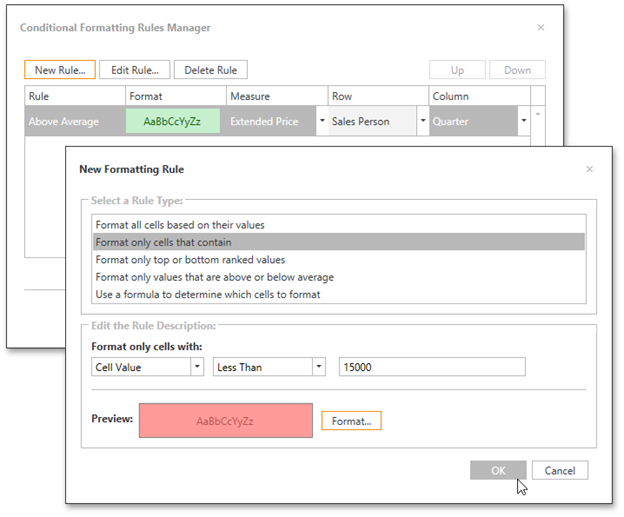
As always, we welcome your comments and feedback. Let us know what you think of this new feature...
Free DevExpress Products - Get Your Copy Today
The following free DevExpress product offers remain available. Should you have any questions about the free offers below, please submit a ticket via the
DevExpress Support Center at your convenience. We'll be happy to follow-up.