v15.1 will bring with a brand new Chart Designer for our WinForms Chart Control. The new Chart Designer allows you to:
Select a chart item and quickly customize it. The most common properties for the selected item are displayed within the Options Tab.
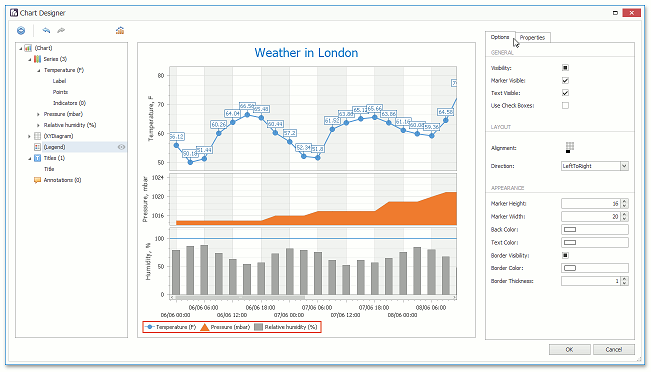
...If you require more complex chart element customization, you'd simply use the Properties tab.
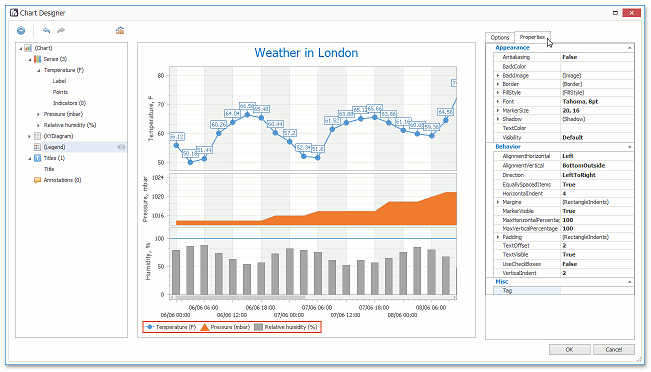
Easily navigate through a chart structure using the Chart Elements Tree.
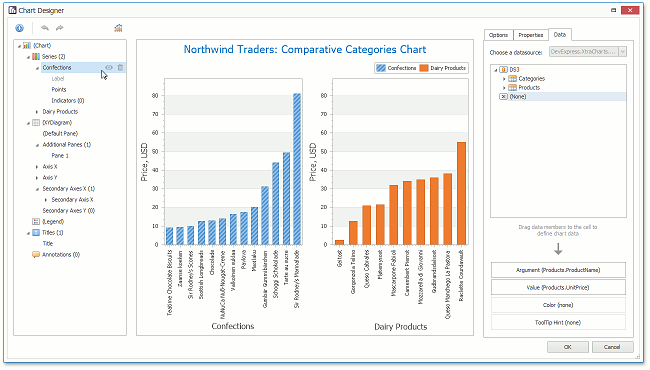
Drag-and-drop data fields and bind them to a chart.
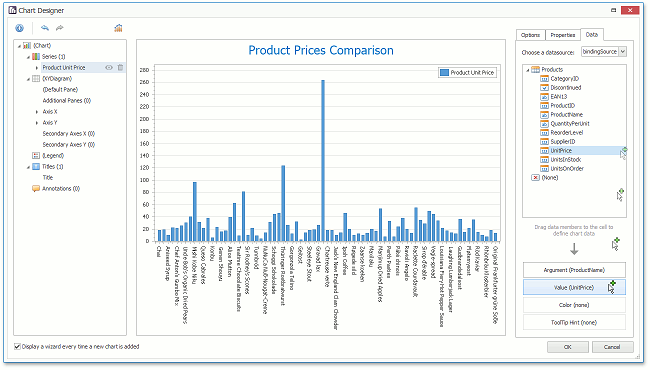
In addition, you can allow end-users to customize DevExpress Charts you ship within your app by using this same Chart Designer. To introduce this functionality to your app, you need 2 lines of code...
ChartDesigner designer = new ChartDesigner(chartControl1);
designer.ShowDialog();
The following video demonstrates actual use of our new WinForms Chart Designer.
Tell us what you think - we'd love to know how many of you allow users to customize charts at runtime...
Free DevExpress Products - Get Your Copy Today
The following free DevExpress product offers remain available. Should you have any questions about the free offers below, please submit a ticket via the
DevExpress Support Center at your convenience. We'll be happy to follow-up.