You may already know, DevExpress ships its own MVVM Framework - one that up until this release, was targeted to the needs of WPF developers using our controls.
A couple of release cycles ago, we began enhancements to this framework - with the goal of making it available to WinForms developers. The good news is that with the v15.1 release, the DevExpress MVVM Framework fully supports the WinForms platform.
So what's so good about our MVVM Framework and why should you care if you are a WinForms developer? Here are a couple of things to consider...
The DevExpress MVVM Framework ships with features that are absent in WinForms, but essential to MVVM development. These missing features include bindings, commands, UI triggers, behaviors etc. Our Framework includes all of these along with a straightforward API to make WinForms app development more efficient.
Everything that is otherwise complicated - such as command and property bindings, behaviors, services and their registrations - becomes much simpler with our built-in design-time support. You can do all these basic things with just a few clicks within the Expression Editor.
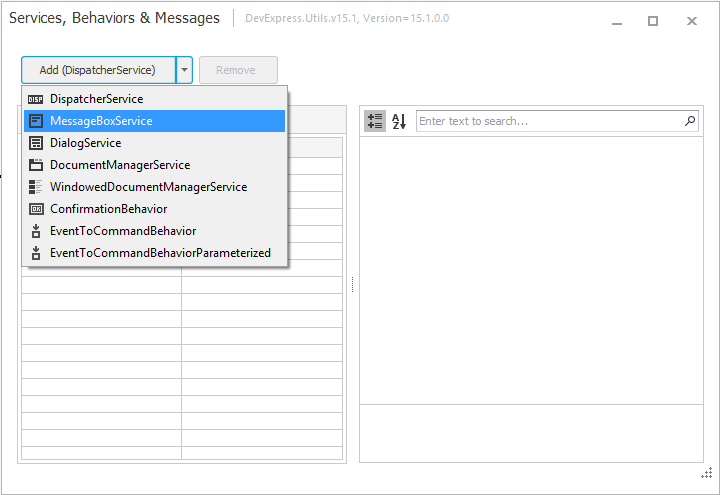
The DevExpress MMVM Framework works with all third-party UI controls, but was engineered to maximize use of DevExpress WinForms Controls and Libraries. For instance, you can generate Ribbon items for your commands with a single click. If the command has a standard name (Save, Cut, New, Open etc), the Ribbon item automatically selects the appropriate image from the DevExpress Image Gallery.
To make life as easy as possible, multiple new templates have been added to the DevExpress Template Gallery. This means you can create multiple new ViewModels or generate a DataModel using the Scaffolding Wizard.
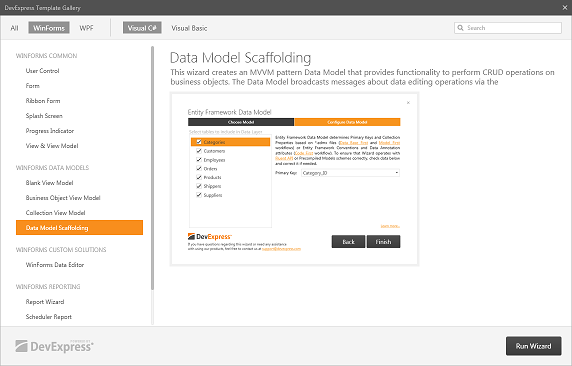
...The Framework also includes a set of navigation Services - helpers that can display your View as windowed, tabbed or native MDI, all without modifying the View itself.
Finally, to help you hit the ground running - we're shipping a large ‘MVVM Best Practices’ demo with lots of samples. Each example includes a live code section (modify the sample code and immediately view results). To scope into the desired example, you simply click the corresponding Demo Center button to open the solution inside Visual Studio.
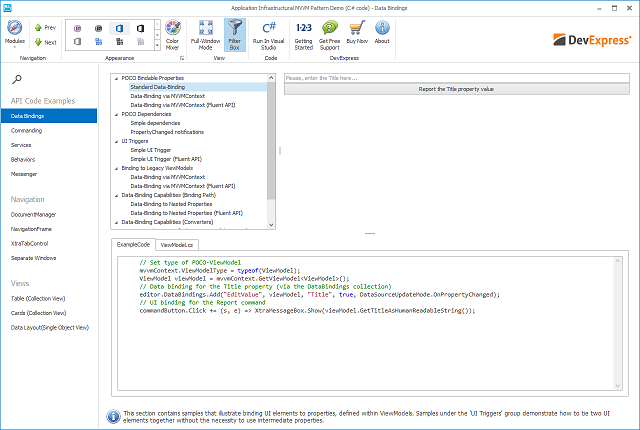
What do you think? How likely are you to use this Framework? We'd love to hear your thoughts.
Free DevExpress Products - Get Your Copy Today
The following free DevExpress product offers remain available. Should you have any questions about the free offers below, please submit a ticket via the
DevExpress Support Center at your convenience. We'll be happy to follow-up.