Here's something we didn't get a chance to talk about leading up to release, a new UI component...Our WinForms Camera Control. As it's name implies, the control allows you to view/display live video from your Windows device directly on your form.
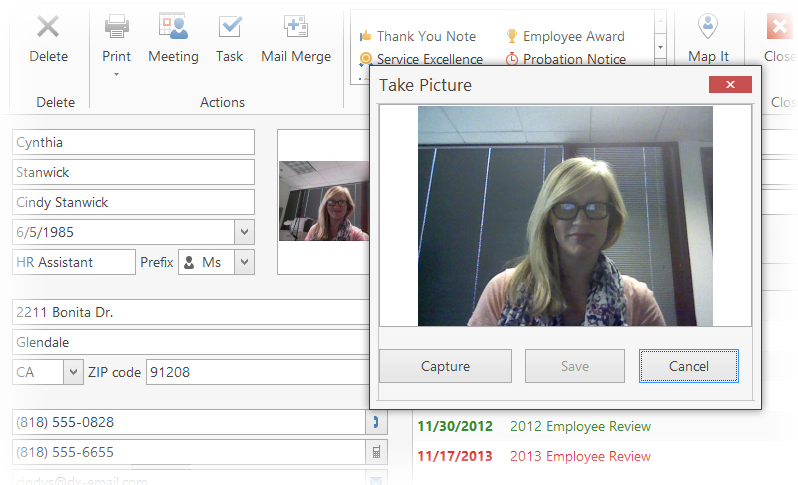
When multiple cameras are plugged in, you can select the desired device directly from the customization window and modify video settings as needed (contrast, brightness, saturation).

The Camera Control also provides support for context buttons. This feature allows you to add custom functionality to the control by embedding context buttons when necessary (regular button, check button, rating control and track bar). And as you can see from the image below, it's been integrated into our Picture Edit Control. By using the popup menu associated with it, you can capture an image and save it using the Picture Editor.
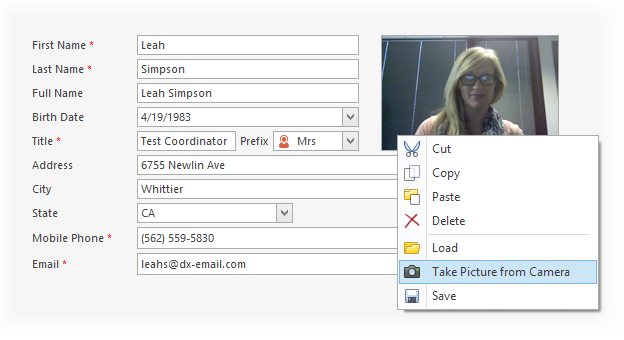
We've also prepared a tutorial video showing the three different ways you can integrate the new Camera Control into your apps.
Free DevExpress Products - Get Your Copy Today
The following free DevExpress product offers remain available. Should you have any questions about the free offers below, please submit a ticket via the
DevExpress Support Center at your convenience. We'll be happy to follow-up.