Time Regions are a new feature for our WinForms Scheduler Control. The enable you to selectively block modifications to appointments in certain timeframes, in other words, “freeze” a timeframe by prohibiting changes to existing appointments and the creation of new ones. Obvious applications for Time Regions include lunch hours and non-working days, but the feature is flexible enough to be used for other application-specific use cases.
If you have installed the v19.1 Beta version, you can run the Full Week Scheduler demo available in the DevExpress Demo Center. In this demo, the Scheduler applies two Time Regions:
- Weekends
- 1pm-2pm on working days
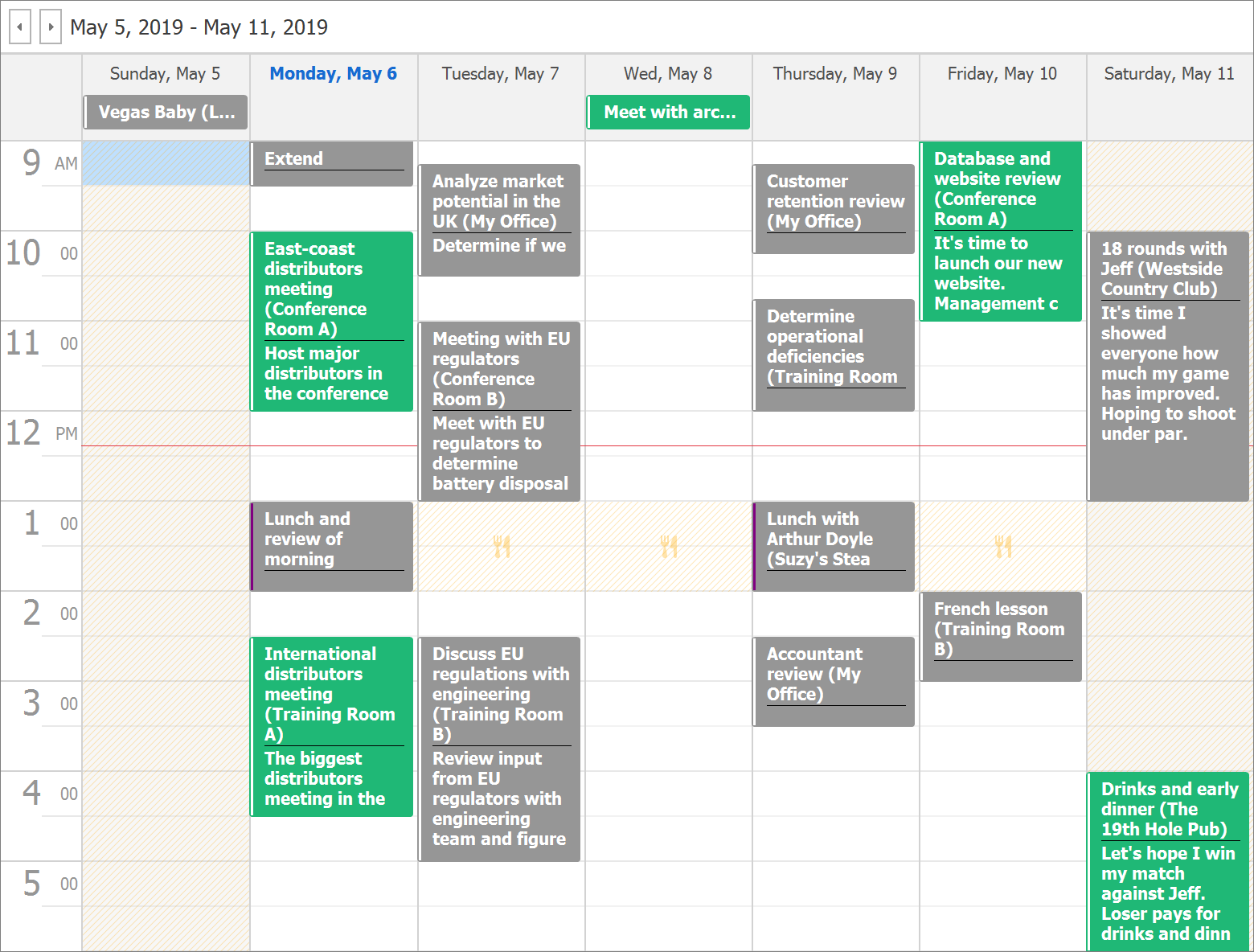
Time Regions have the same recurrence settings as appointments. The Editable property specifies whether users are allowed to add or modify appointments in time cells affected by a region, so Time Regions can function both ways: to lock specific time cells if editing is globally allowed, or to unlock them if editing is globally prohibited.
Each Time Region has a collection of appointment resource IDs. If the collection is empty, a Time Region applies to all appointments. If resource IDs are added to the collection, the Time Region only applies to appointments associated with these resources. In scheduler views grouped by resources, Time Regions are only shown for the resources they apply to.
Finally, the event SchedulerControl.TimeRegionCustomize allows detailed Time Region customization. You can write code to conditionally apply the Time Region to appointments. For instance, in the DevExpress demos the 1pm-2pm lunch hour Time Region does not accept any appointments, unless they are marked with the Out of Office status. This image shows a valid drag operation:
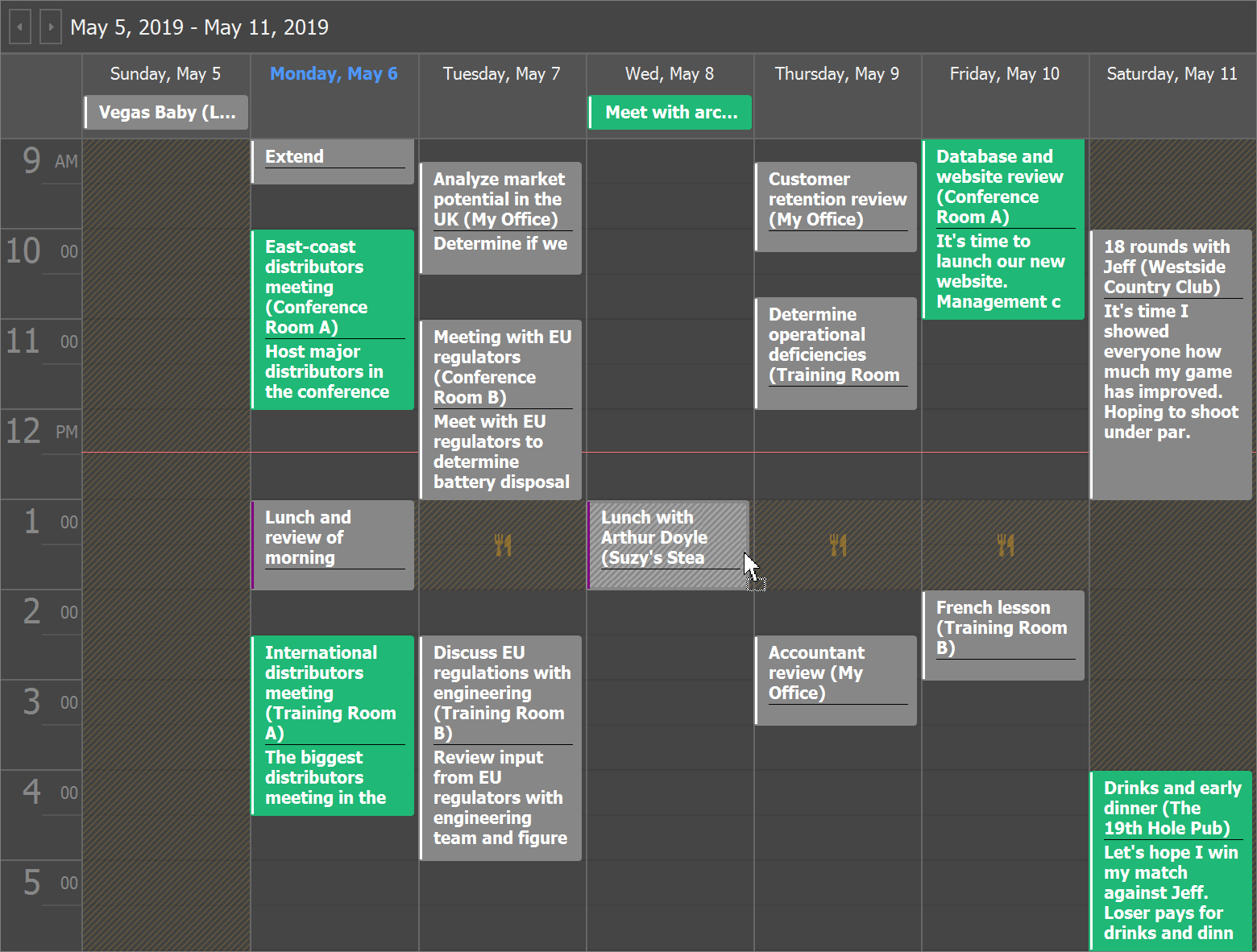
Your Thoughts Count
We are interested in your thoughts and ideas! Please feel free to comment below or open Support Center tickets for further discussion.
Webinar
Please use the link below to register for our upcoming WinForms webinar, where all new features the the v19.1 release are demonstrated.
Register for the WinForms v19.1 Webinar
Free DevExpress Products - Get Your Copy Today
The following free DevExpress product offers remain available. Should you have any questions about the free offers below, please submit a ticket via the
DevExpress Support Center at your convenience. We'll be happy to follow-up.