As you may already know, our WinForms Grid will soon ship with summary computation support against selected records (v20.1). Said differently, our Grid will allow you to calculate summary values against selected rows, rather than the entire data set.
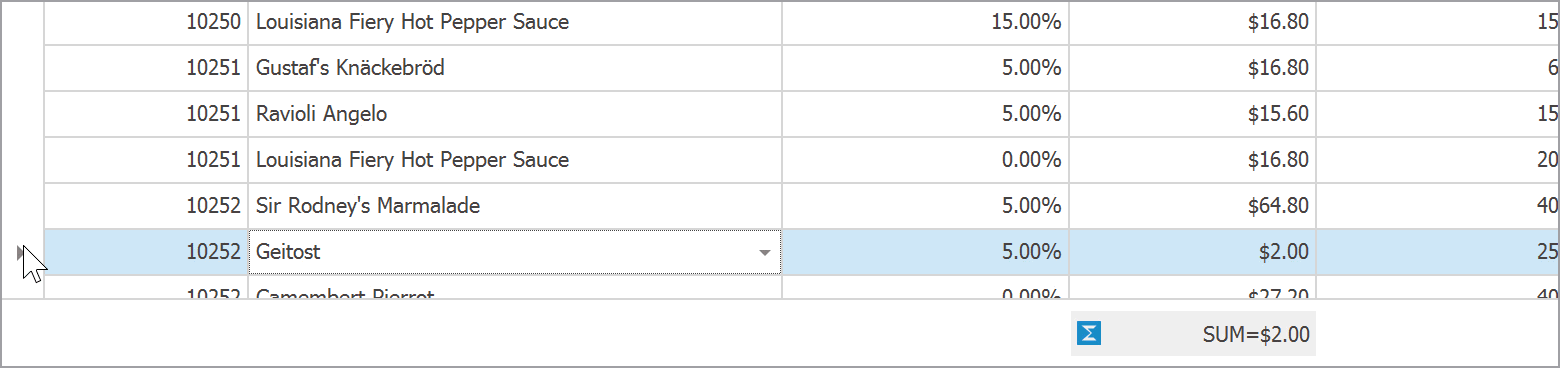
To enable this feature, set the GridSummaryItem.Mode property to either Selection or Mixed. We recommend that you use Mixed mode as it is the jack of all trades - when only a single row is selected (or none selected), our summary computation algorithm works like before and calculates value for all data records. Select two or more rows - and the summary automatically switches to selection-based computation.
For an in-depth discussion of this new feature, please visit our YouTube channel and launch our "Summaries by Selection" video.
You can download the video’s script using the following URL: Summary Computation for Selected Rows
As always, we welcome your thoughts. Please comment below and let us know what you think of this new feature.
Free DevExpress Products - Get Your Copy Today
The following free DevExpress product offers remain available. Should you have any questions about the free offers below, please submit a ticket via the
DevExpress Support Center at your convenience. We'll be happy to follow-up.