We redesigned the UI of the WPF Scheduler Control for v19.1, to present a modern look that matches Microsoft Outlook. This post outlines some interesting details.
Date Navigation Panel
The Scheduler now includes a Date Navigation Panel that displays navigation buttons as well as the current time interval, formatted depending on the interval length and the current UI culture.
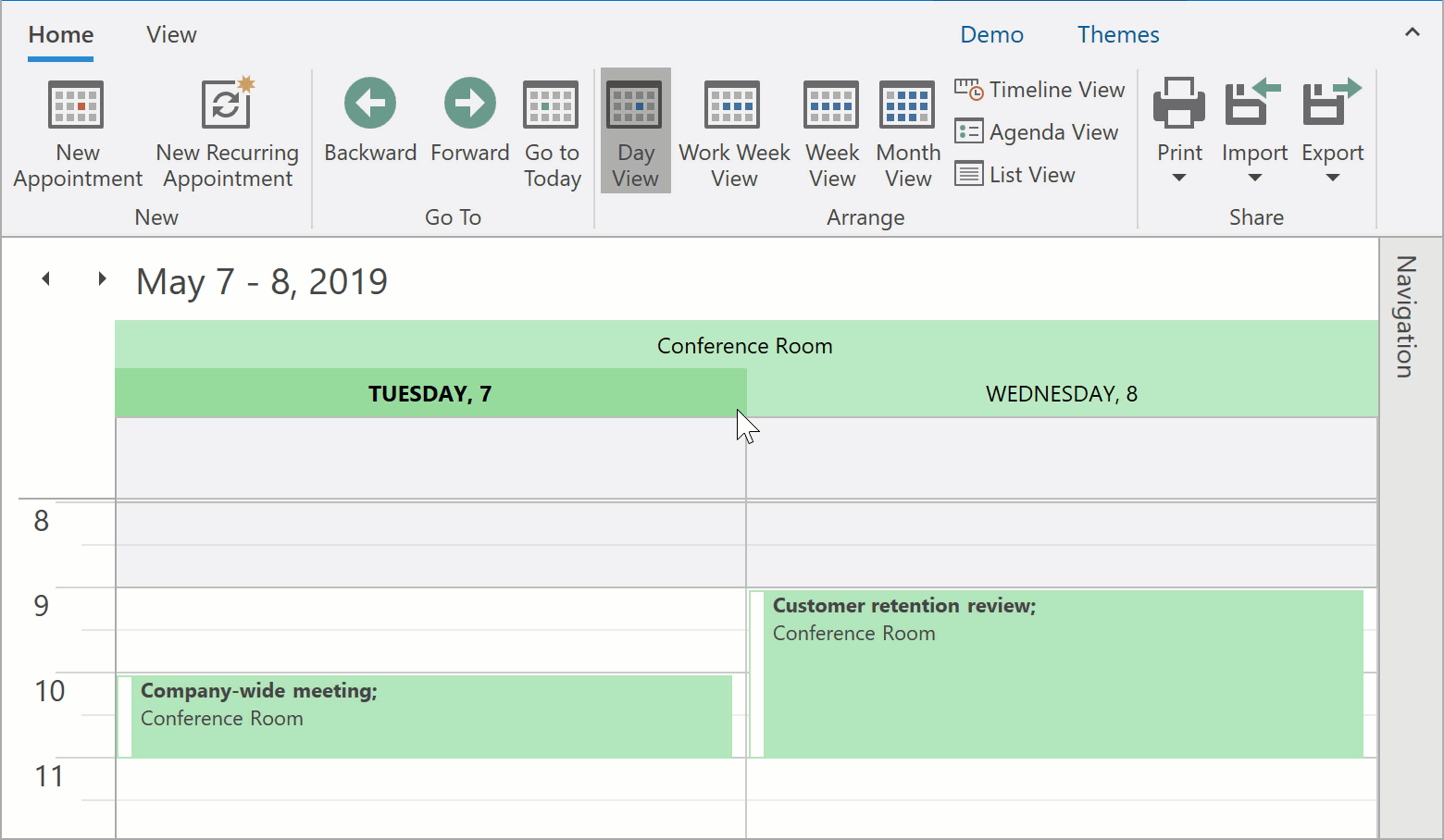
Colorization
Resources have a new appearance. Our focus was to enhance readability and consistency, so the Scheduler color scheme is now constructed around resource colors. Base colors and derived colors are used to paint resource headers, date headers, navigation buttons, and those appointments which don’t have a label assigned, or whose label is set to a transparent color.
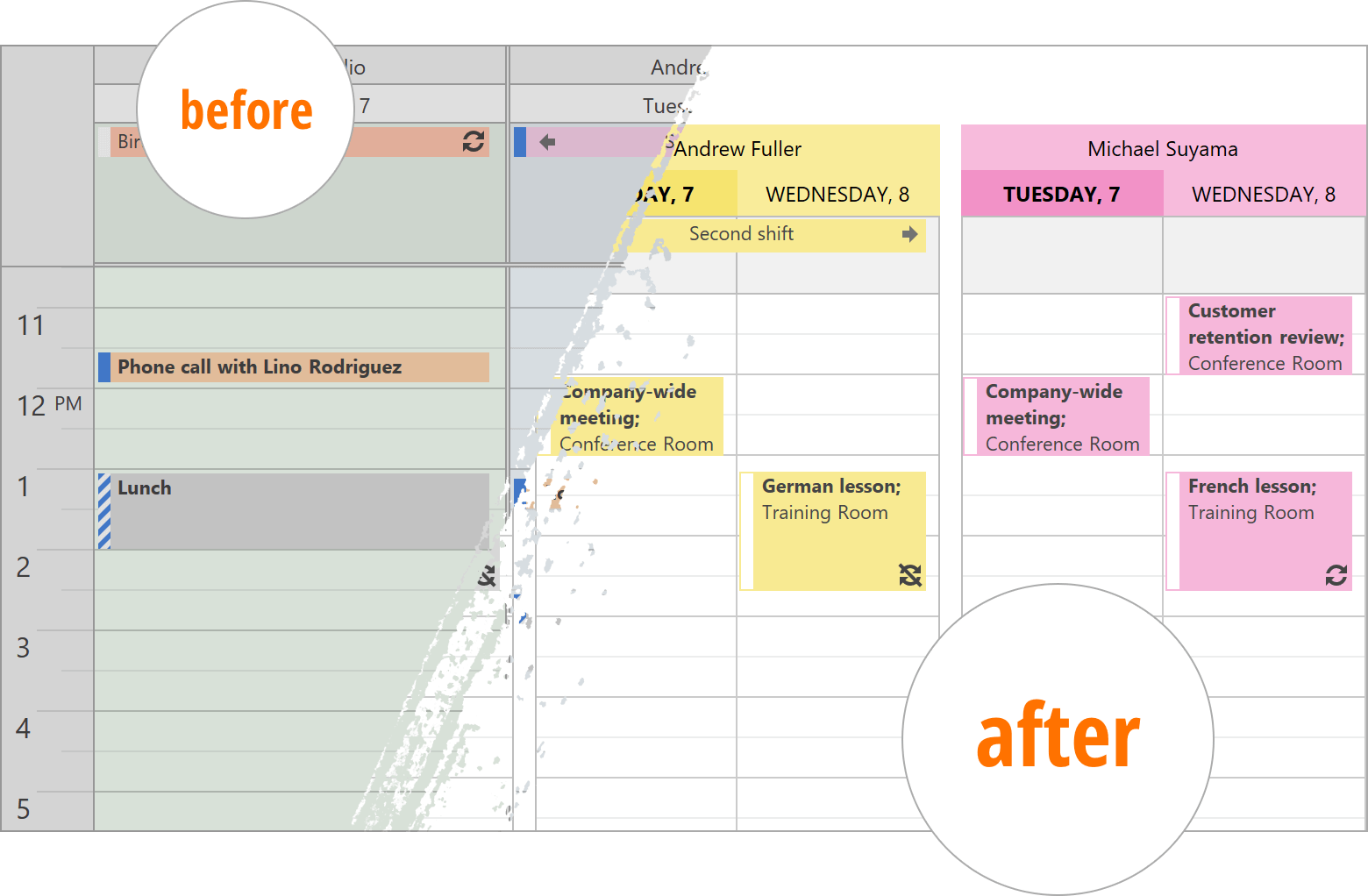
Customization
To help you maintain color consistency with application themes, we added the capability to associate resource and label palettes with specific themes. The XAML snippet below illustrates how to configure custom resource palettes for some of our new Office 2019 themes.
<dxsch:ColorCollection x:Key="{dxscht:SchedulerThemeKey
ResourceKey=ResourceColors, ThemeName=Office2019Colorful}">
<Color>LightBlue</Color>
<Color>Bisque</Color>
<Color>#E9AFA3</Color>
</dxsch:ColorCollection>
<dxsch:ColorCollection x:Key="{dxscht:SchedulerThemeKey
ResourceKey=ResourceColors, ThemeName=Office2019Black}">
<Color>#3B7547</Color>
<Color>CadetBlue</Color>
<Color>#171729</Color>
</dxsch:ColorCollection>
Backward Compatibility
To ease transition of your existing customizations applied to our previous Scheduler design, and to ensure that such customizations don’t break when you install v19.1, we maintained full backward compatibility. Please click this link for details about the implementation.
Your Feedback Is Welcome
We are always interested to hear your thoughts. Please feel free to leave a comment below, or to open a Support Center ticket for further discussion.
Webinar
Please use the link below to register for our upcoming WPF webinar, where all new features of the v19.1 release are demonstrated.
Register for the WPF v19.1 Webinar
Free DevExpress Products - Get Your Copy Today
The following free DevExpress product offers remain available. Should you have any questions about the free offers below, please submit a ticket via the
DevExpress Support Center at your convenience. We'll be happy to follow-up.