With our upcoming release (v22.1), we’ve addressed dashboard design-time limitations for those targeting .NET 5+ (you no longer need to use auxiliary projects). You can now create, design, and display dashboards in a single .NET WPF or WinForms Dashboard Viewer application for .NET 5+ with ease.

Main Features
The following capabilities are now available at design time for .NET 5+:
-
Make changes to existing dashboard classes or save XML files with a dashboard definition for use later, at runtime.
-
Preview results before you run the application and display this dashboard in the Dashboard Viewer.
-
Design newly generated dashboards.
-
Connect a dashboard to all supported data sources.
-
Leverage the functionality/capabilities available in our BI Dashboard’s integrated Ribbon toolbar.
-
Use Grid, Chart, Pivot, and other dashboard items to display data as needed.
Note: If your dashboard is populated with data at runtime, you will still see the associated dashboard layout and will be able to interact with individual elements:
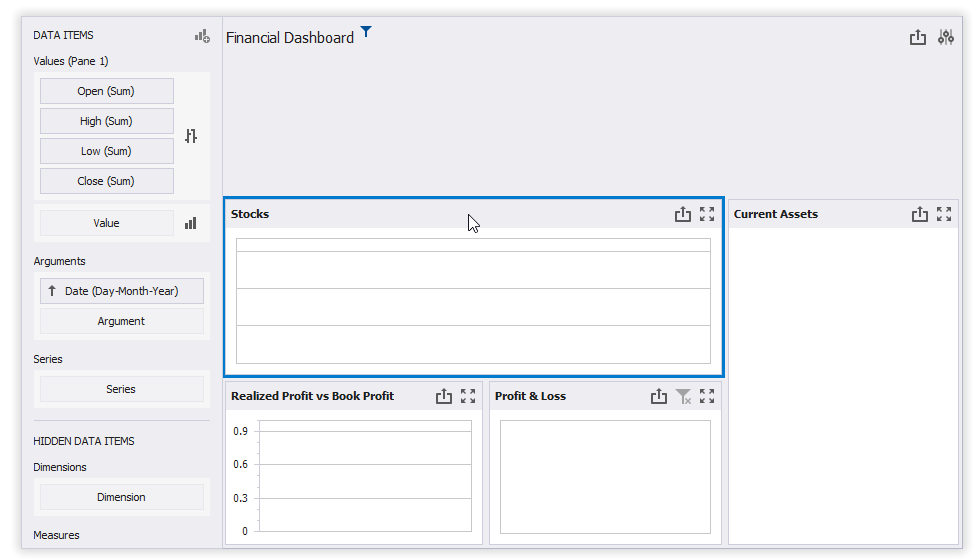
Documentation
If you are new to DevExpress BI Dashboard and our Dashboard Designer, please review the following help topic Visual Studio Dashboard Designer (.NET).
If you are ready to create and design dashboards with the DevExpress Dashboard Designer, be sure to review the following articles:
WinForms — Create a Dashboard in Visual Studio (.NET)
WPF — Create a Dashboard in Visual Studio (.NET)
Your Feedback Counts
We'd love to hear more from you. If you've used Dashboards in the past, please tell us about the preferred dashboard creation way in your apps:
Free DevExpress Products - Get Your Copy Today
The following free DevExpress product offers remain available. Should you have any questions about the free offers below, please submit a ticket via the
DevExpress Support Center at your convenience. We'll be happy to follow-up.