Check out all the great new enhancements, performance improvement and features of the DevExpress ASP.NET Popup Control, the ASPxPopupControl, that are available now in DXperience v2011.1 release:
New Features and Performance Enhancements
Here's an overview of what's new for ASPxPopupControl in v2011 volume 1 release:
- ScrollBars - A new property called ScrollBars allows you to switch on the visibility of scrollbars within a popup window. Choose one of the following option values:
- None - No scrollbars are displayed within a popup window
- Horizontal - A popup window displays only the horizontal scrollbar
- Vertical - A popup window displays only the vertical scrollbar
- Both - A popup window displays both the horizontal and vertical scrollbars
- Auto - A popup window automatically displays a horizontal or/and vertical scrollbar if its content does not fit the popup window
- MaxWidth, MaxHeight, MinWidth and MinHeight - new properties allow you to set the maximum and minimum popup window width and height. If they are set then the popup window can not be resized beyond the sizes set by these properties.
- CSS3 shadows and semantic rendering improvements! Read on for more info…
Semantic Render Improvements
Lightweight render has been enabled for the ASPxPopupControl using semantic HTML. Learn more about semantic rendering on our previous announcement.
A new property called RenderMode allows you to choose between rendering modes: Classic and Lightweight. The Lightweight mode gives you performance advantages:
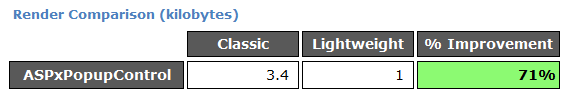
(Performance tests done with Internet Explorer using our Aqua theme)
Other Controls Benefit Too: GridView, HTML Editor & TreeList!
Because the ASPxPopupControl is used within our other controls, they get the benefits of the Lightweight rendering mode. We have enabled lightweight render for:
- ASPxPopupControl and ASPxPager by default in ASPxGridView
- ASPxTreeList (customization windows, popup edit forms, filter builder)
- ASPxHtmlEditor (all dialogs)
So these controls will have lighter rendering when this feature is released in the DXperience v2011 volume 1 release.
MVC Extensions Benefit Too!
The Lightweight render feature will also be available in our ASP.NET MVC Popup extensions. In fact, the Lightweight semantic rendering will be the default for our ASP.NET MVC Popup extension.
CSS3 Shadows
With the new Lightweight render mode, we have also used CSS3 to implement shadows for our ASP.NET PopupMenu and PopupControl (WebForms and MVC!). Take a look at the shadows of the Popup control and Menu here:

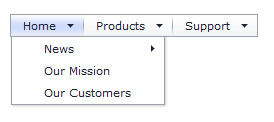
One warning about the Lightweight render mode's CSS3 shadows: They work in all browsers except IE8 and earlier but you can use Classic mode instead.
The good news is that now the lightweight controls have CSS3 shadows which were missing in the last DXperience v2010.2 release.
Available now in v2011 volume 1
These ASPxPopupControl features and enhancements are available now in the DXperience v2011 volume 1 release.
What do you think of all these great PopupControl features and enhancements?
Drop me a line below with your thoughts, thanks!
Build Your Best - Without Limits or Compromise
Try the DevExpress ASP.NET MVC Extensions online now: http://mvc.devexpress.com
Read the latest news about DevExpress ASP.NET MVC Extensions
Download a free and fully-functional version of DXperience now: http://www.devexpress.com/Downloads/NET/

Free DevExpress Products - Get Your Copy Today
The following free DevExpress product offers remain available. Should you have any questions about the free offers below, please submit a ticket via the
DevExpress Support Center at your convenience. We'll be happy to follow-up.