A few days before our Early Access Preview build was released, we published the first image of our new Gantt Control via Facebook and Twitter (remember to follow us so you have access to breaking news going forward).
One of the comments/questions we received was the following:
What will be the main differences between this and the current <Scheduler> Gantt View?
In this post, I’ll discuss the differences between our new WinForms Gantt control and our existing Scheduler Gantt View and detail why our Gantt control makes an excellent addition to the DevExpress WinForms product line-up.
The Backstory – Scheduler Gantt View
Before I describe our new Gantt control for WinForms, let me take you back a few years. Eight years ago, we released our Gantt View for the DevExpress Scheduler (v11.2). At the time, we felt the quickest way to deliver a Gantt control to market was to leverage our existing Scheduler codebase.

Once we released the product and received feedback, it became clear that Gantt functionality could not be limited to placing tasks on an endless timeline with basic hierarchical text data pinned to its side. A true Gantt demanded more – capabilities our Scheduler control could not provide. Though many were able to address their business needs with our Gantt View, some of you asked that we overhaul the product (or create a new product) to fully address your requirements.
Like any other customer-driven business, we had to make tough decisions and set priorities. We knew that our existing Scheduler Gantt View was not perfect, but we also knew that demand for a full-featured Gantt control was somewhat limited. We made the choice to postpone this product (repeatedly) until our WPF team announced its plans last year. Yes, the minute we announced our WPF Gantt, the flood gates opened and calls for a WinForms equivalent reverberated through our Support Center (and many of you voted for a new Gantt control in our 2019 Roadmap survey).
The Difference
As I’ve already mentioned, feature-wise, our Scheduler’s Gantt View shipped with a limited feature set. For instance, it lacked visual elements such as milestones and summary tasks. There was no easy way to introduce these elements for one specific Scheduler View without affecting others. For our stand-alone WinForms Gantt control, no such limitation exists.
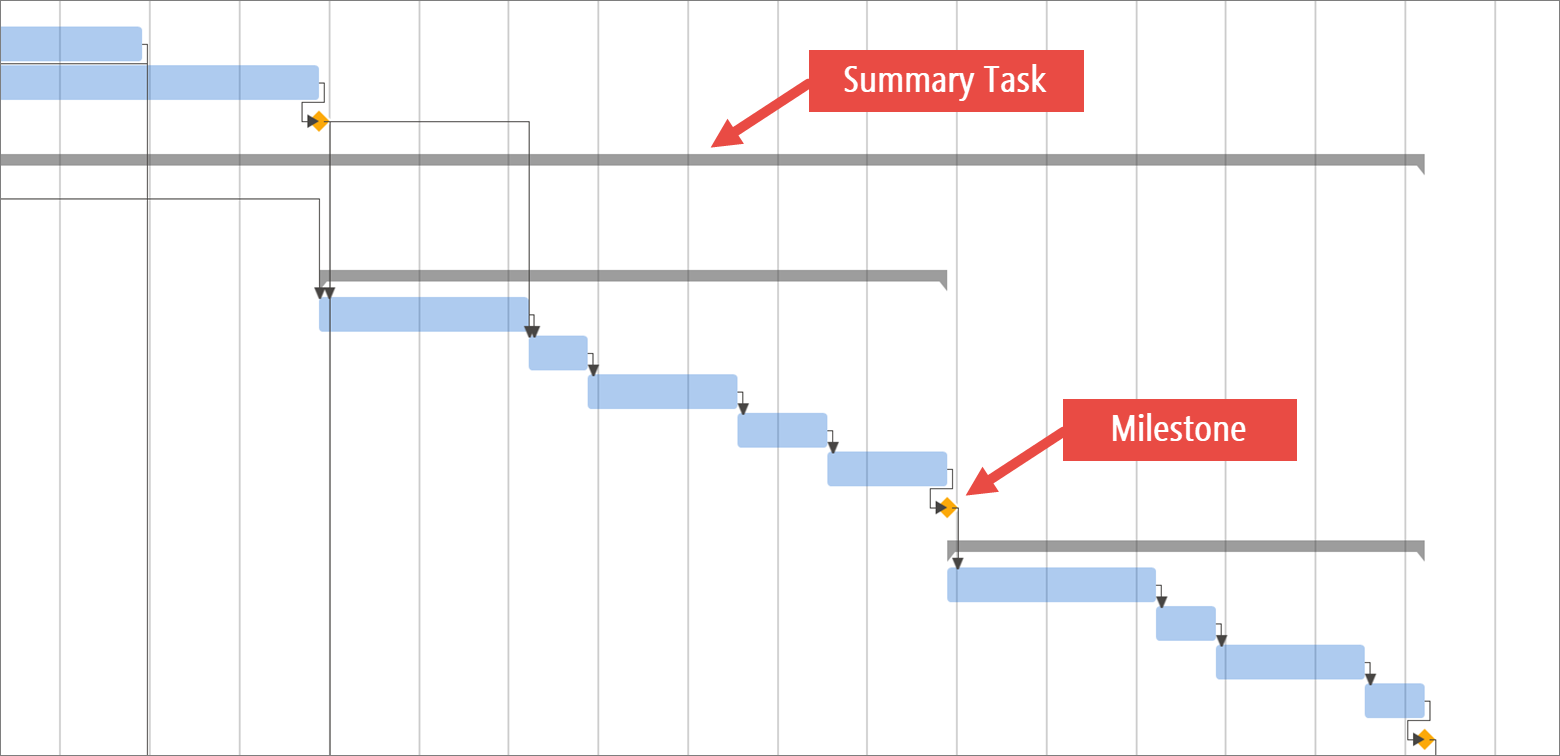
Another major limitation of our Scheduler’s Gantt View was the integrated treeview. In the Gantt View, this side panel was a called Resource Tree because it hosts Resources, while the main control region renders “Appointments.” These are two separate Scheduler elements, while in a true Gantt, both areas display data from the same source. There is a way to display “Appointment” data in Resource Tree, but it requires a significant amount of custom code. Again, our stand-alone WinForms Gantt control has no such limitations and as such, allows you to deliver a genuine Gantt experience with ease.
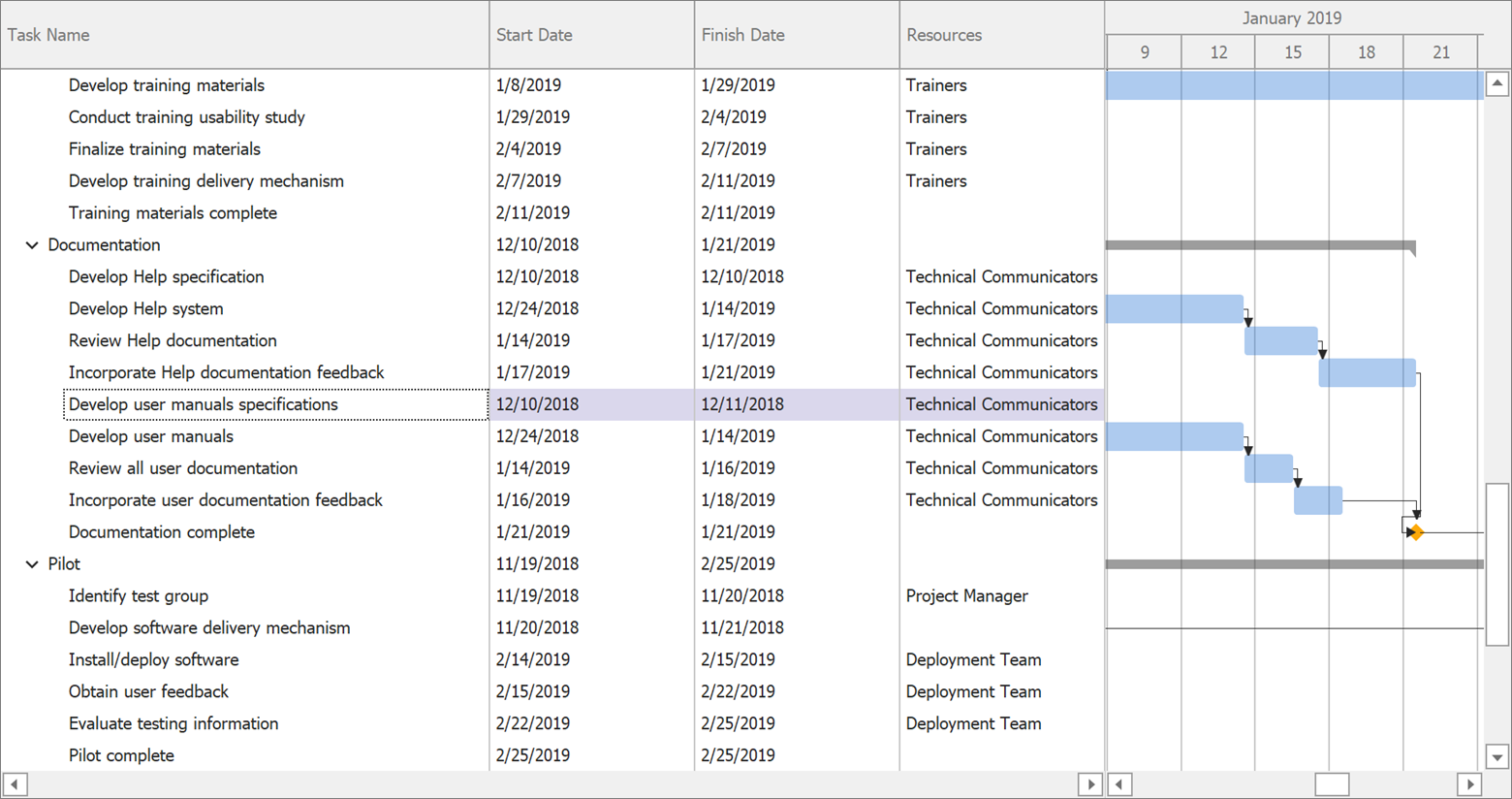
Our WinForms Gantt control is a direct TreeList descendant and derives its built-in features from our TreeList control (like the ability to select a hierarchy column or switch to a single-column TreeView-like layout).

At present, the DevExpress Gantt Control does not support direct import and export from Microsoft Project, but you can save Microsoft Project files as XML files, parse them and feed the data directly to our Gantt control (Microsoft Project import/export is something we will continue to address in upcoming release cycles).
Perhaps most important, our new Gantt is much faster than our Scheduler’s Gantt View. Simply said, the Gantt View was not designed to display hundreds of tasks, and though it’s not very often that you see a project timeline of such complexity, our new Gantt control can effectively handle very large data sets. Unlike 8 years ago, our WinForms product line now supports DirectX rendering – performance will not be the Achilles heel of our Gantt control.
Your Feedback Counts
If you’ve read our blog posts over the last year, you know that we take customer feedback seriously. Your thoughts/opinions help us shape our product line. While the difference between the old Gantt View and the new Gantt control is definitely real, what matters most is how you use Gantt controls within your organization. Please help us improve our new Gantt by sharing your use cases with us. Tell us what features are missing from our current product and how you’d like to see us improve the product going forward.
We just released our Early Access Preview build - if you are an active Universal or DXperience subscriber, please install the EAP build and run the Gantt Control demo and tell us what you think. We can’t wait to hear from you.
Free DevExpress Products - Get Your Copy Today
The following free DevExpress product offers remain available. Should you have any questions about the free offers below, please submit a ticket via the
DevExpress Support Center at your convenience. We'll be happy to follow-up.