We are about two months away from our next major release (v19.2). As part of our ongoing commitment to engage the DevExpress developer community, we wanted to share our progress and give you the opportunity to test major new functionality before we wrap up our current development cycle.
If you own an active Universal or DXperience subscription, you can download the EAP build from the DevExpress Download Manager and try out the features described in this blog post. Your feedback will help us fine-tune the features listed herein and to address outstanding technical issues.
Please Note: For this release, we’re creating separate Support Center tickets for each major new feature. This will allow us to publish detailed implementation information and associate your feedback to appropriate products/features.
New WinForms Gantt Control
A much-anticipated addition to our WinForms component line-up, the new DevExpress WinForms Gantt Control is a powerful project management tool that allows you to schedule tasks and effectively monitor project progress.

Gantt Control thread on Support Center
Documentation (beta)
Demo
WinForms Dock Manager - Dock Panels to Center
Our DockManager now allows you to dock its panels to a parent container’s center region. Previously, you had to add the DocumentManager component to provide the central area that can accept these panels. Modern docking guides (hints) are also available for the DockManager out-of-the-box and do not require a separate DocumentManager component.
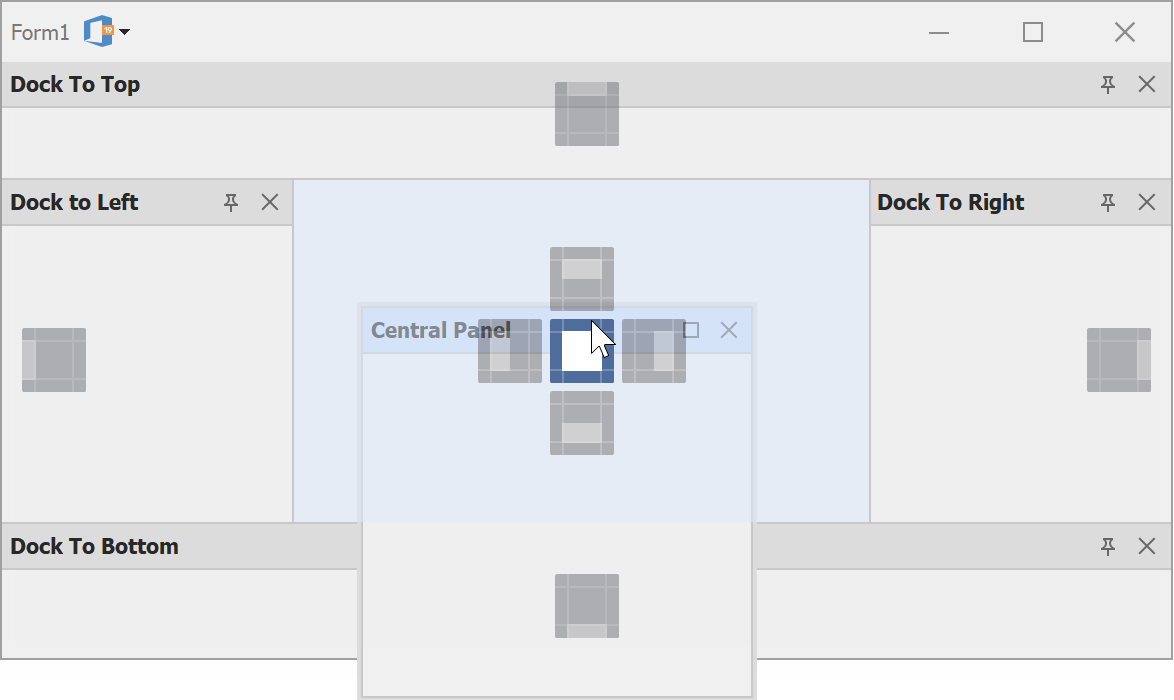
Dock Panels to Center thread on Support Center
Blog post
Demo
Documentation
Search modes for Items within WinForms Lookup Editors
With v19.2, DevExpress WinForms LookUpEdit and GridLookUpEdits controls support a user-friendly search option.
In AutoSuggest mode, our WinForms Lookup editor fires an AutoSuggest whenever a user enters text within it. You can handle this event and assign an asynchronous Task to the QuerySuggestions parameter to populate your lookup list. This asynchronous Task should check the text entered within the lookup and return an item collection for the editor’s drop-down window.

Unlike AutoSuggest (designed for unbound editors), AutoSearch mode was designed for bound lookup editors. AutoSearch unlocks the editor’s text box and allows users to enter “search” criteria within it. The editor hides data source records that do not match the text entered within the text field and displays matching entries within its drop-down window.

Support Center threads: AutoSuggest | AutoSearch
Blog Posts: AutoSuggest | AutoSearch
Demos: AutoSuggest | AutoSearch
Documentation
WinForms Template Gallery - .Net Core Support
With this release, you can now select .NET Core when using DevExpress WinForms Template Galleries. We’ve updated all three Gallery types: New Project, Add DevExpress Item, and Predefined Form Templates.
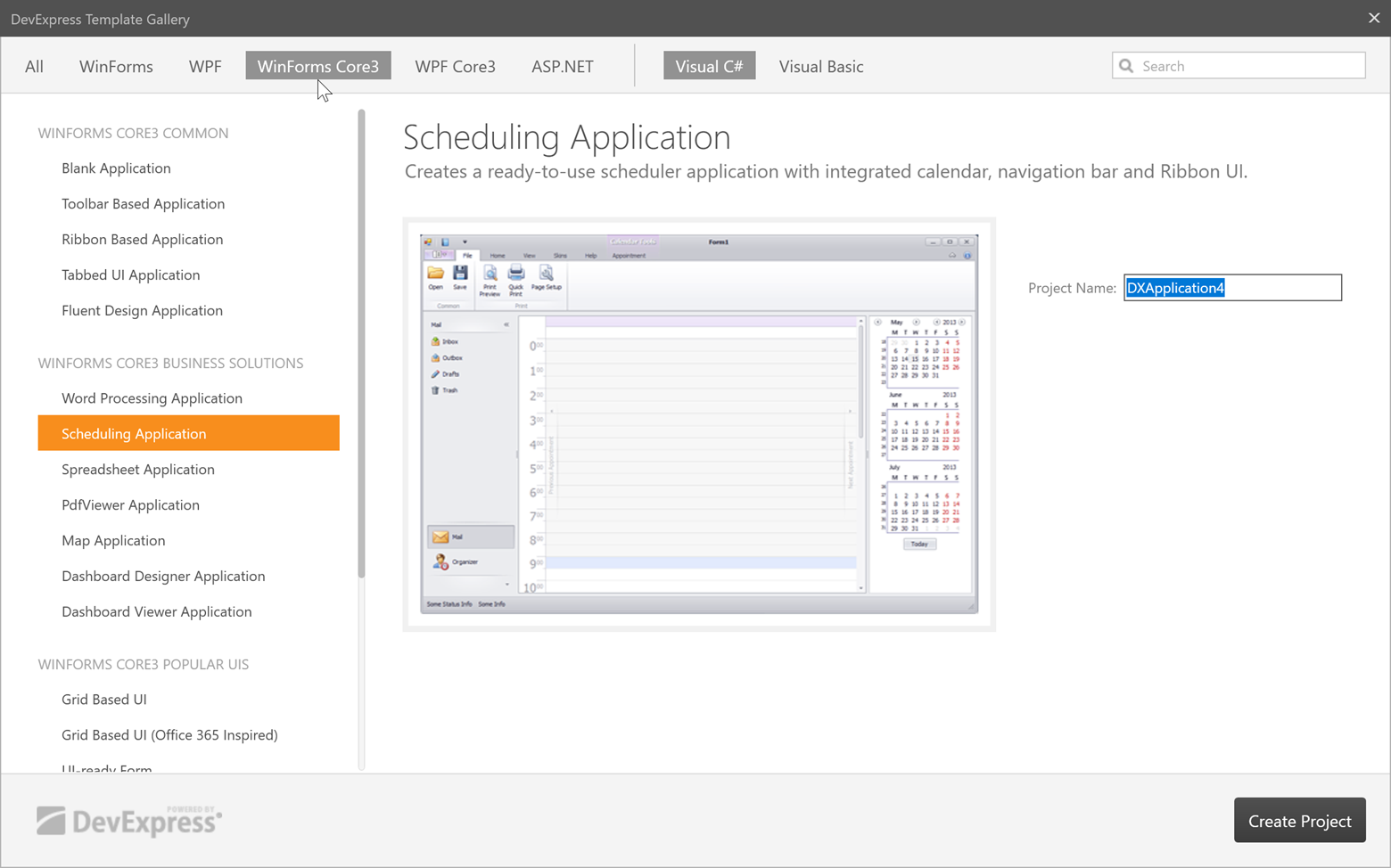
Note: .NET Core still lacks design-time support for WinForms applications. Once Microsoft finalizes design-time support, we will make an announcement in a separate post. As you may already know, .NET Core 3.0 Preview 8 requires Visual Studio 2019. Visit Visual Studio Preview to learn more.
Documentation
New WinForms TreeList Filter Mode
You can now choose “EntireBranch” for our WinForms Tree List’s FilterMode property. When using this mode, the Tree List displays matching nodes for all of parent and child nodes.

New TreeList Filter Mode thread on Support Center
Documentation
Demo
WinForms Data Grid - Search and Group Panel Integration
With this release, our Search Panel and Group Panel are combined into a single element. The Group Panel now displays a “Search” button at its rightmost edge. When clicked, it reveals a search text box. This new layout maximizes uses of screen real-estate and prevents the control from moving records up or down when users invoke and hide the Search Panel.

This layout is enabled by default. If you wish to revert to two separate panels, set the OptionsFind.FindPanelLocation property to GroupPanel.
Search and Group Panels Integration thread on Support Center
Documentation
Demo
We’re adding the <sub></sub> and <sup></sup> tags to the list of supported HTML-inspired tags. These tags allow you to draw strings a half-character higher or lower than standard text.

The new <font> tag allows you to specify custom fonts as needed:
<font='Times New Roman'size=5 color=red>Important text</font>
Our new <r> tag resets all bold, italic, underline and strike-through text back to a normal state (applies to text that follows the tag). This tag resets text formatting styles applied with other HTML tags, and appearance\skin settings.
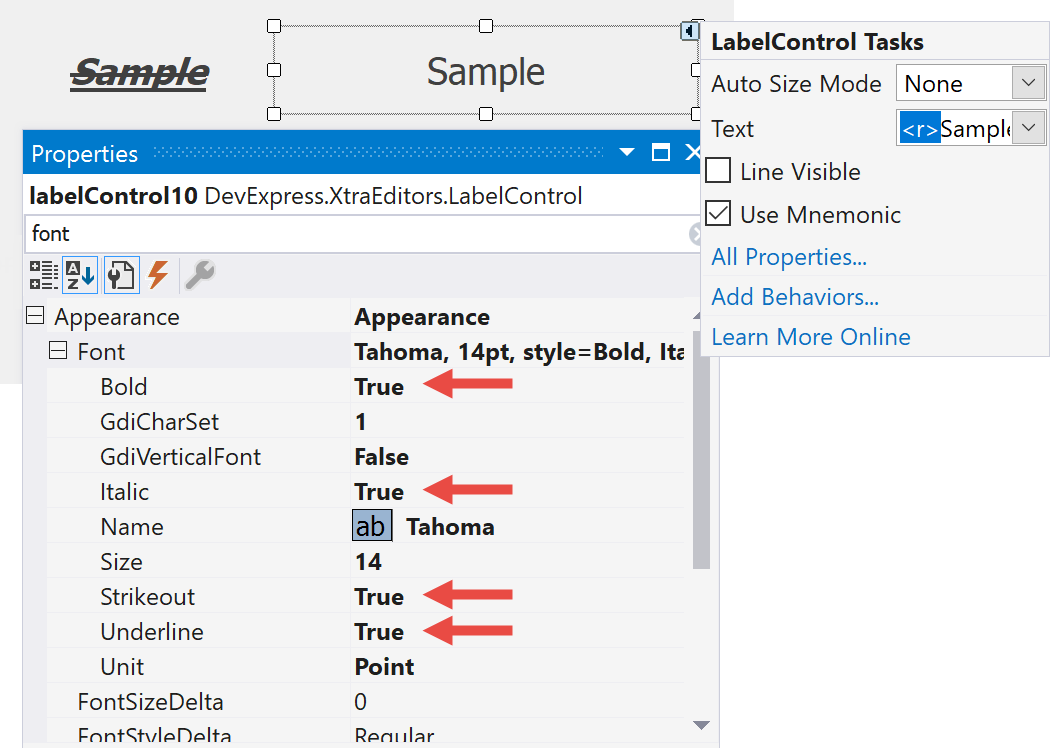
Our HTML-inspired tags can now be used within Scheduler appointments/events.
New HTML Tags thread on Support Center
Demos: HyperTextLabel | Scheduler DayView
Documentation
WinForms DataGrid - CheckBox Selection Enhancements
You can now set the GridOptionsSelection.GridMultiSelectMode property to the “CheckBoxRowSelect” value for Banded and AdvancedBanded Views.

Additionally, when the checkbox selection state is bound to a data source field (the CheckBoxSelectorField property), you can still enable the ShowCheckBoxSelectorInGroupRow property and display check boxes within group rows. In versions prior to v19.2, group row check boxes were unavailable when using bound selection mode.
CheckBox Selection Enhancements thread on Support Center
Demo
WinForms Pivot Grid - Aggregation at Any Level
This release includes an optimized WinForms Pivot Grid calculation engine. This new engine provides a more versatile summary expression function. The scope of the function is unbound fields. The Aggr function aggregates data with a specific summary function against a specific set of dimensions. Aggr functions can be nested as needed (you can easily create the desired aggregation level within the control).
The Aggr function has the following syntax:
Aggr(summaryExpression, dimension1, dimension2, ...)
The first argument is a summary expression calculated against a data source field. It is followed by a set of dimensions whose values are grouped to calculate summaries for the first argument.

Aggregation at Any Level thread on Support Center
Filter Sales by Year by Country demo
Average Sales by Year demo
Report Designer – Data Federation – Union Query Support
The DevExpress Data Federation Query Builder allows you to combine data from two federated queries using UNION and UNION ALL commands.

Reporting – Cross Tab Control
Thanks to great feedback from our loyal users, we’ve extended the capabilities of DevExpress Reporting with a new WinForms Cross Tab Report control. To learn more about its capabilities, please review the following blog post.
Charts - TimeSpan Axis Scale Support
v19.2 will ship with full support for TimeSpan scales. You can plot your TimeSpan data as-is or specify a custom aggregation mode. TimeSpan data can be mapped to an X-Axis, Y-Axis or both.

Demo
Note: You can also use a new Chart Range Control client with TimeSpan scale support.

Demo
Charts - Waterfall Series
Waterfall charts display the manner in which initial values are affected by a series of intermediate positive or negative values. You can plot Waterfall charts based on relative or absolute data values. We have also implemented two summary types: Total bar summarizes all values and is always positioned on the right side of the chart's diagram; Subtotals can be defined between two adjacent points (bars) to display intermediate values.
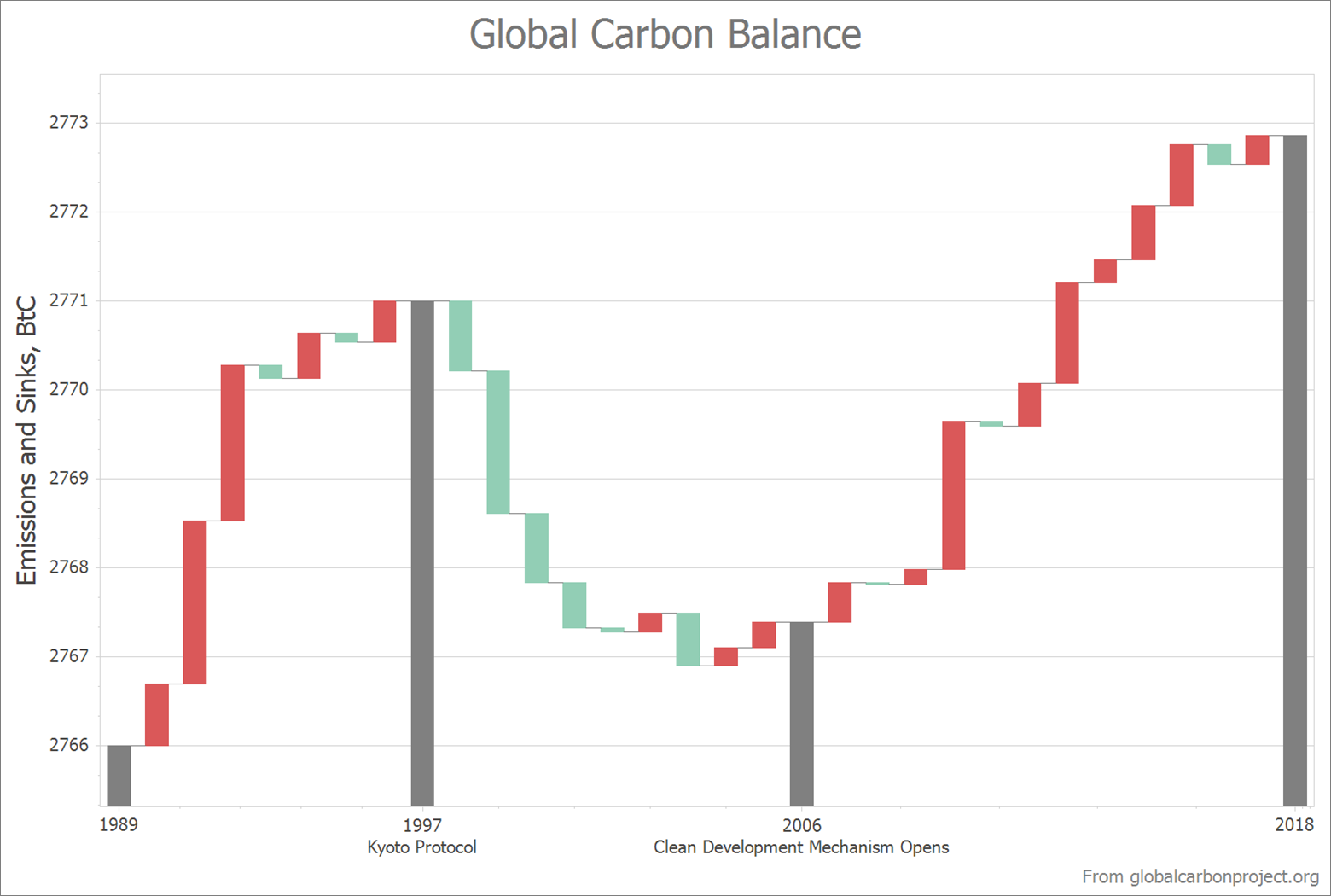
Demo
Charts - Box Plot Series
The Box Plot chart is a simple way to analyze statistic-driven data points. To draw a Box Plot point, you must specify Min, Quartile1, Median, Quartile3 and Max parameters. You can optionally display a set of Outliers and a Mean value.
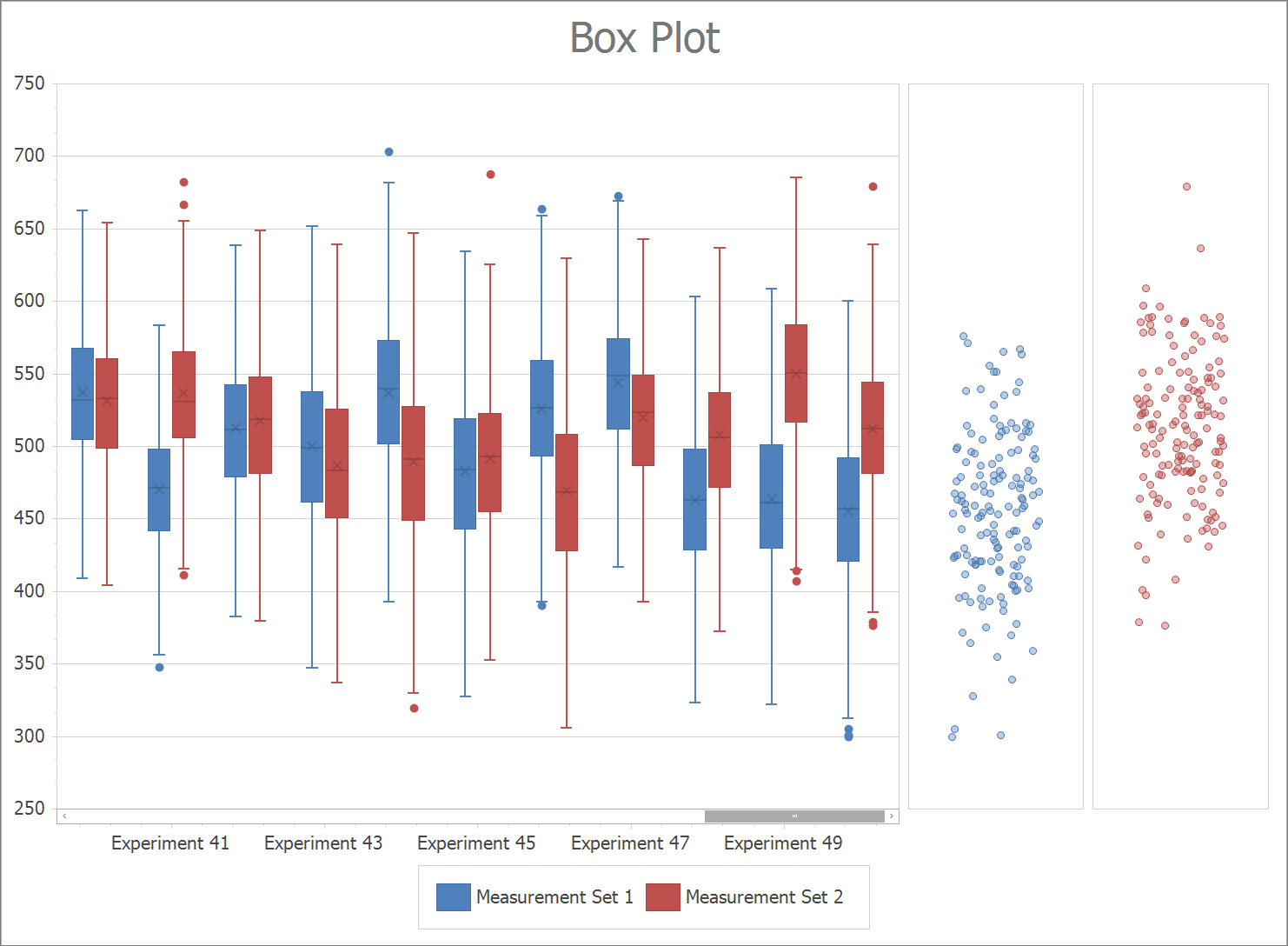
Demo
Maps - HeatMap Data Provider
v19.2 includes a new cartographic visualization option – a heat map. To create a heat map, use our new data provider (HeatMapDataProvider) linked to geographical point data (latitude and longitude) and define the heat map color schema using PaletteBasedChoroplethColorizer.

Demo
Maps - A new Gradient Mode for ColorScaleLegend
v19.2 includes a new EnableGradientScale property. This property allows you to enable gradient fill mode for Color Scale Legend items.
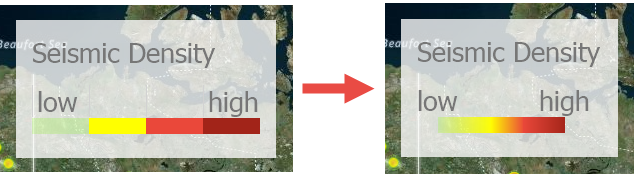
Demo
Maps - In-Memory Image Tile Provider
The ImageTileDataProvider now makes it possible to display custom tile images without saving them locally. You can load image tiles created at runtime from almost any source. To do this, create a bitmap for each tile based on its indices.
We published a sample GitHub project to illustrate this approach.
Word Processing – Hyphenation
Our Word Processing Document API and WinForms Rich Text Editor now supports soft hyphens and automatic hyphenation. You can load, print and export documents with soft hyphens, or insert hyphens within the UI using the Ctrl+- shortcut.
Link a dictionary that specifies hyphenation rules to enable automatic hyphenation. Please refer to the GitHub repository for a sample project.
Once you provide hyphenation dictionaries, you can enable or suppress automatic hyphenation in code or within the UI.

Spreadsheet – Excel Binary Workbook (XLSB) Support
The Spreadsheet Document API and WinForms Spreadsheet control now supports the XLSB (BIFF12) format. Give it a try and load and save your documents using this format.
Note: the Early Access Preview build has the following limitations:
- Encryption is not supported for XLSB documents;
- Slicers will be stripped from your binary files.
Spreadsheet – Status Bar
This release includes a new Status Bar for the DevExpress WinForms Spreadsheet control. This status bar allows you to zoom (in or out) the current worksheet. When you select two or more cells with numeric data, the status bar displays the following summary information:
- Number of selected cells (Count)
- Number of selected cells with numerical values (Numerical Count)
- Average
- Minimum value (MIN)
- Maximum value (MAX)
- Sum
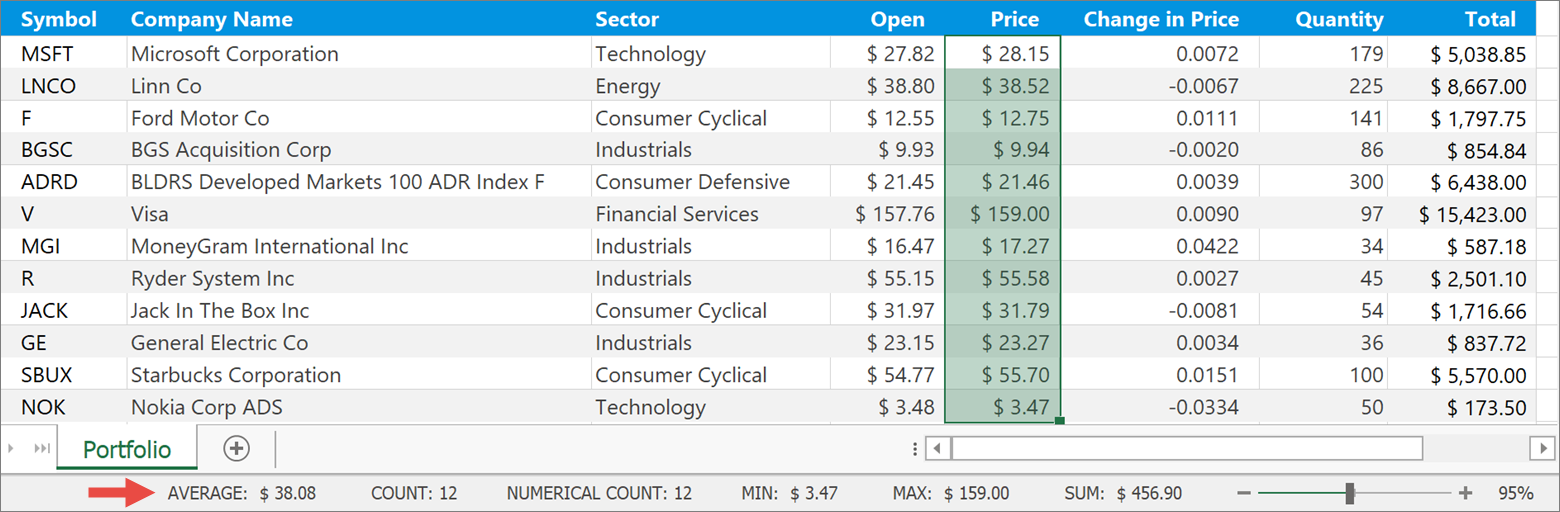
You can generate the status bar at design or runtime.
Please note that the status bar can only be displayed when using our Ribbon command UI.
PDF Document API – Custom Properties
The PDF Document API allows you to manage a document’s custom property collection. Use PdfDocument.CustomProperties to access the collection. You can add and delete custom properties or change associated names or values.
Please check the GitHub repository for a sample project.
New Vector Skins
With v19.2, the default skin used for any DevExpress-based project will be “Basic” - a brand-new vector theme that replaces our raster-based skin (“DevExpress Style”). The skin ships with six color variations (palettes).

We’re also adding three new vector Office 2019 skins - “Black”, “White”, and “Dark Gray.”

PerMonitorV2 Support
As a part of our on-going commitment to our developer community, we’ve implemented PerMonitorV2 support for a number of DevExpress controls. This option allows controls to scale differently based upon the DPI factor applied to the display/monitor.
This DPI-awareness mode requires .NET Framework 4.7 and Windows 10 (build 1703 or newer).
Please Note: PerMonitorV2 currently works for a limited number of controls. Our goal is to extend support and address outstanding limitations prior to the launch of v19.2.
High DPI support in Windows Forms (Microsoft)
Early Access and CTP builds are provided solely for early testing purposes and are not ready for production use. This build can be installed side by side with other major versions of DevExpress products. Please backup your project and other important data before installing Early Access and CTP builds.
Free DevExpress Products - Get Your Copy Today
The following free DevExpress product offers remain available. Should you have any questions about the free offers below, please submit a ticket via the
DevExpress Support Center at your convenience. We'll be happy to follow-up.