Before I detail our WinForms roadmap, I would like to thank you for your continued support and for placing your faith in DevExpress. In this blog post, I’ll summarize new WinForms-related features we expect to include in our mid-year release (v24.1).
The information contained within this blog post details our current/projected development plans. Please note that this information is being shared for INFORMATIONAL PURPOSES ONLY and does not represent a binding commitment on the part of Developer Express Inc. This roadmap and the features/products listed within it are subject to change. You should not rely on or use this information to help make a purchase decision about Developer Express Inc products.
Accessibility and UI Automation
As you may have noticed, accessibility has been one of our main priorities over recent release cycles. With our next major update, our focus on accessibility will continue as we expect to ship navigation and screen reader-related enhancements for the following WinForms UI components:
- Data Grid
- Editors
- Ribbon & Bars
- Scheduler
- Accordion Control
- Rich Edit
- PDF Viewer
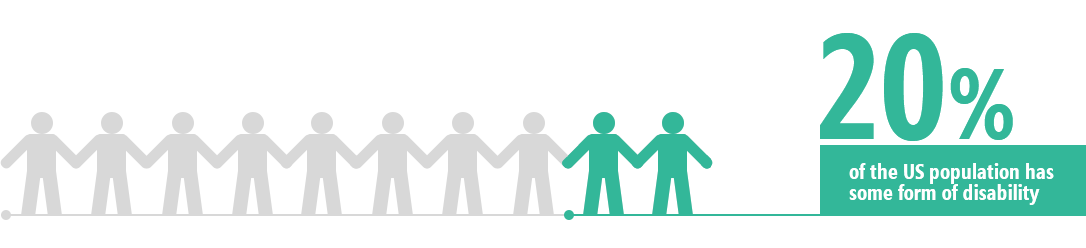
DateOnly & TimeOnly Support
With v24.1, we will introduce DateOnly and TimeOnly type support for our WinForms Data Grid and Data Editor Library. Support will extend to:
- Filtering: Column Filter Popup, Filter Editor, Automatic Filter Row
- Search
- Summary
- Grouping
-
Criteria Operators
- Conditional Formatting Rules
- Unbound Columns
- Masks
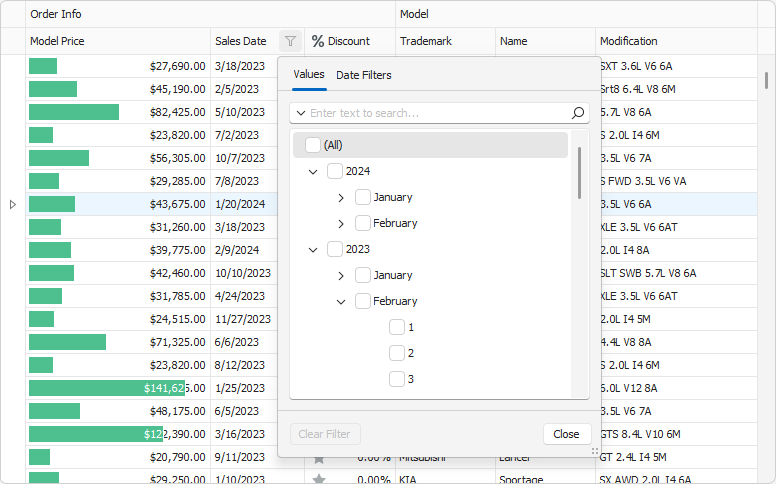
Data Grid
Merged Cell Editing
Many of you have asked us to implement the ability to edit merged cells. With 24.1, you will be able to simultaneously edit all cells in a merged range or modify separate cells as needs dictate.
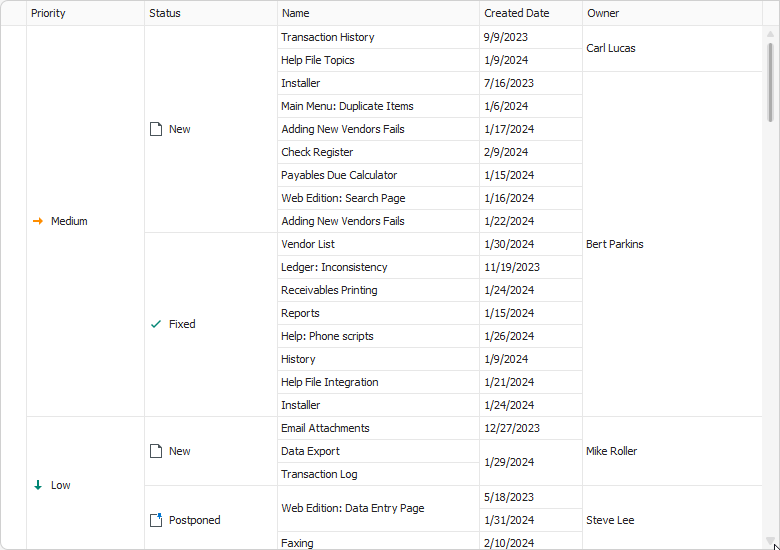
Data-Aware Excel Export with Cell Images
In previous version of Excel, you could only add images as floating objects. As such, our data-aware export option did not support image export. Excel now supports images within data cells. We are currently exploring ways to export images displayed in Data Grid cells and hope to release this feature in mid-June.
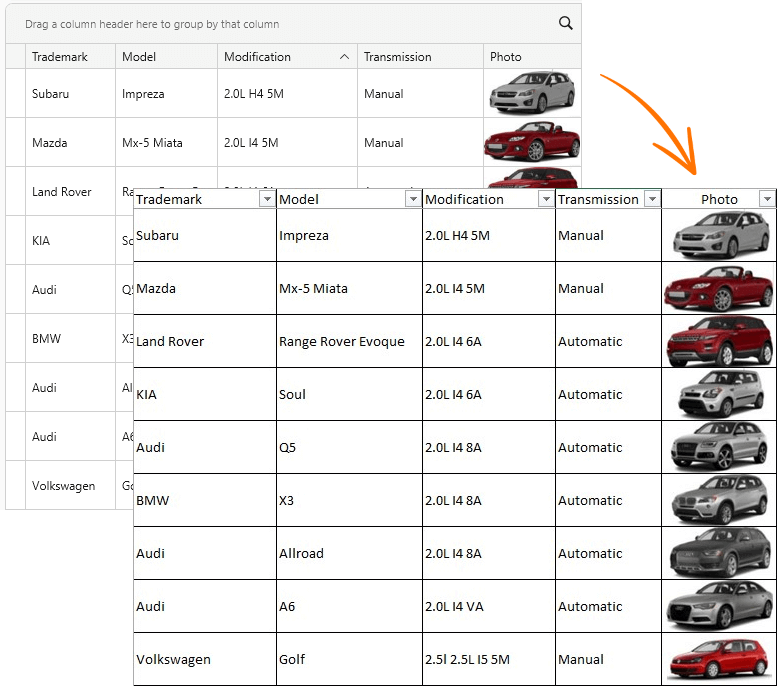
Excel Column Filter Customization
Our Excel-inspired column filter popup includes various options for flexible filter modification. In simple usage scenarios, you may want to retain only a subset of options to simplify the UI. To address this requirement, we will offer an API to hide separate items from the Excel Column Filter popup.
Some of you have asked for a simple way to display DevExpress PopupMenu for Data Grid elements. With v24.1, you will be able to open PopupMenu using a single method in the PopupMenuShowing event handler.
void OnPopupMenuShowing(object sender, PopupMenuShowingEventArgs e) {
if(e.HitInfo.InDataRow) {
e.ShowCustomMenu(myRowContextMenu);
}
}
Tile View – Custom Tile Painting
We expect to introduce an event to help you customize the appearance of tiles within our WinForms Data Grid (Tile View). You will be able to change border shape, color or draw custom elements to address a variety of business requirements.
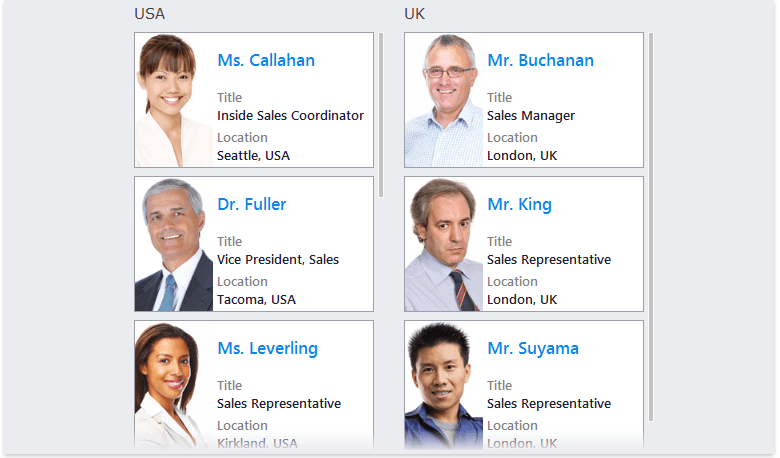
Tree List
Expand Nodes on Search
At present, you can only search through expanded Tree List nodes. In our next major release (v24.1) we will extend our WinForms TreeList control so you can automatically expand parent nodes if children meet search text criteria.
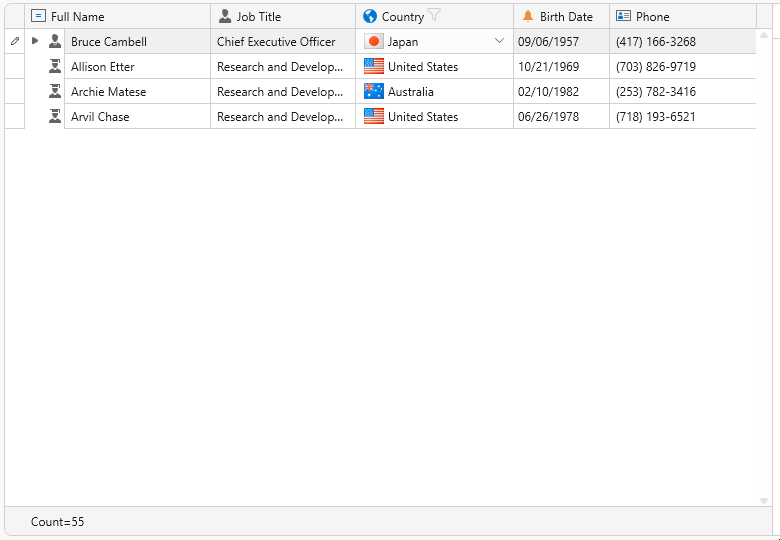
Data Update Optimization
In a TreeList with a complex data structure, massive data updates may require frequent restructuring of hierarchies. This, in turn, may degrade performance. We are currently working on optimizations to address performance bottlenecks related to Tree List data updates.
Ribbon Control
Merged Ribbon Customization
With v24.1, we expect to extend the capabilities of our WinForms Ribbon control and allow you to customize merged Ribbons as business needs dictate.
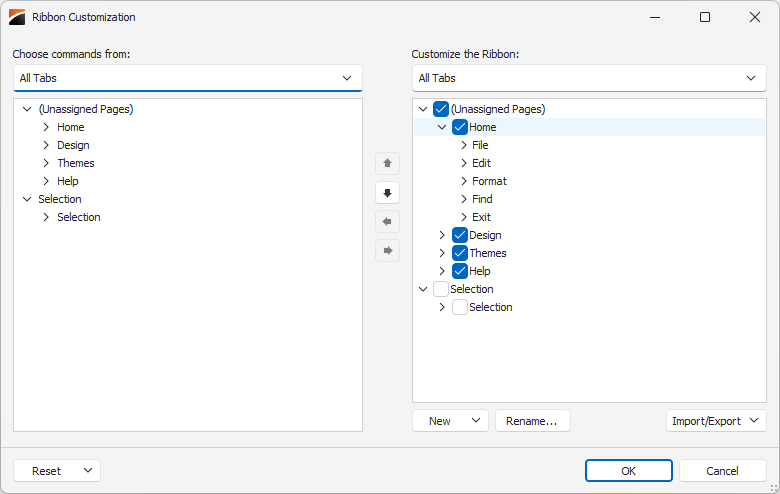
The default Ribbon Search Menu allows you to locate Bar Items - even if your app includes many Ribbon pages. With our next major release (v24.1), you will be able to include custom items in search results. You can use this feature to search through recently opened documents, most popular actions, or any other custom entities in your application.
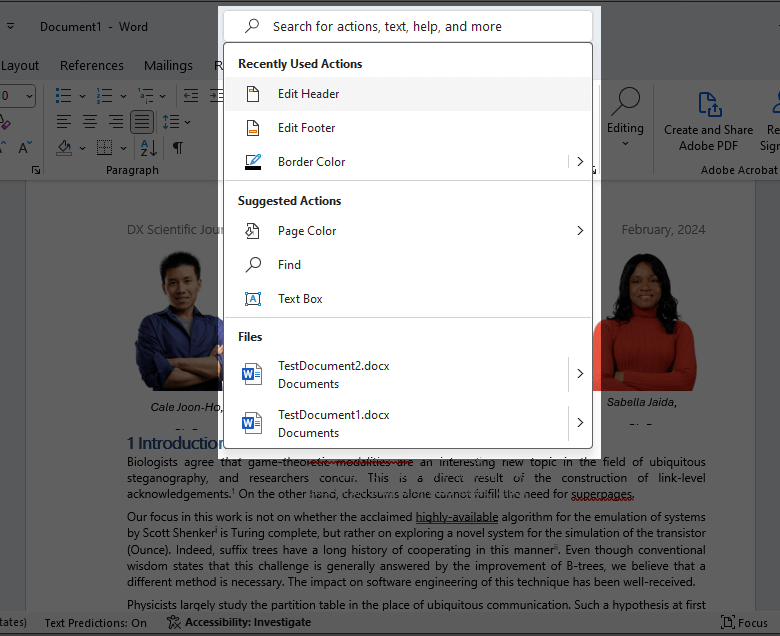
Alerts from Merged Ribbons
Currently, you can display Office-inspired flyout notifications and alerts from the main Ribbon. With our next major release, you will be able to display alerts from child merged Ribbons as well.
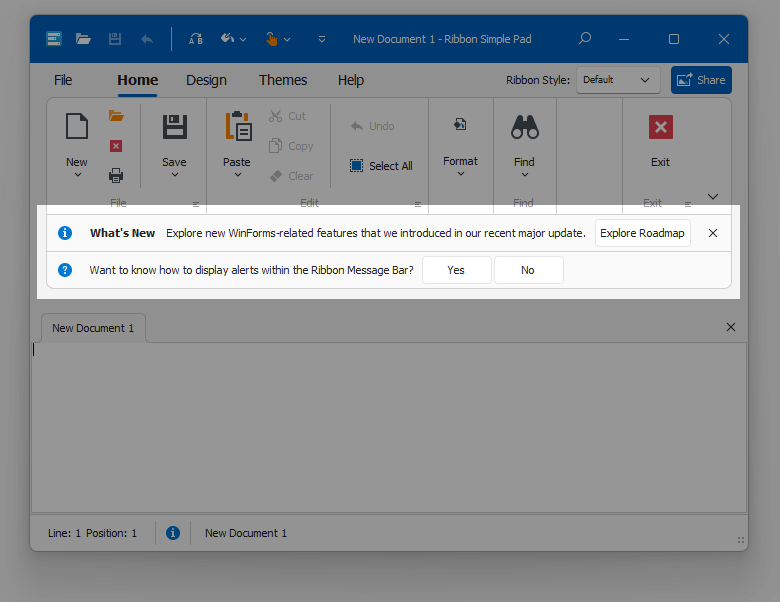
Document Manager
Adding Content at Design-Time
As you may know, our Document Manager supports deferred loading. This feature requires that document content is generated at runtime in the QueryControl event handler. While this technique offers flexibility and performance benefits, it may be overcomplicated for simple usage scenarios (wherein all documents are known at design-time). In our next major update (v24.1), we will give you the ability to add user controls to documents using the designer.
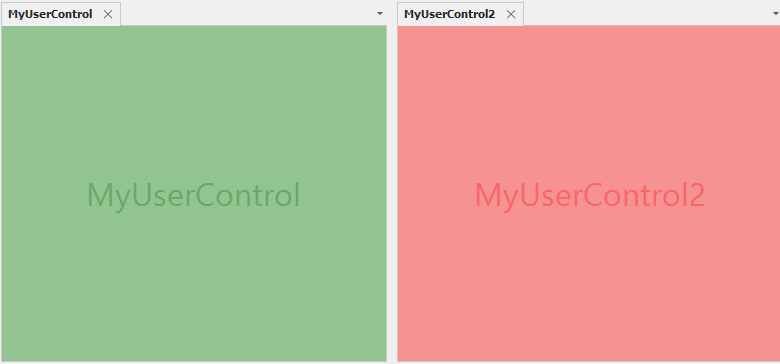
Retain Existing Panels when a Layout is Restored
At present, when you restore a layout, panels that are present in the Document Manager but don’t exist in the serialized layout, are removed. With v24.1, we will extend our API to better control this behavior.
Unified Appearance API
The DevExpress WinForms component suite ships with a variety of appearance customization options. At present, this flexibility varies by control. As such, techniques used for one component may not be applicable to another component. With v24.1, we expect to enhance/synchronize appearance-related APIs across our WinForms component suite.
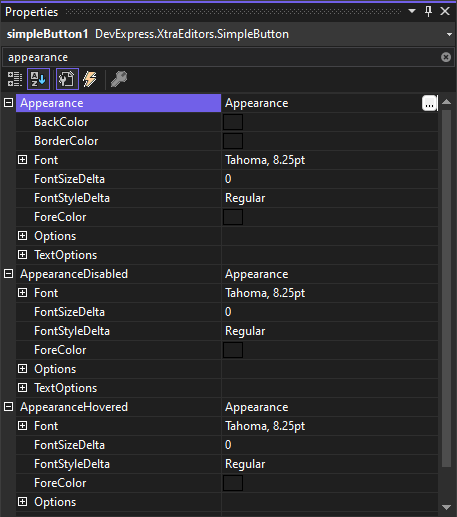
Event Argument API Enhancements
We’ve collected many requests through Support Center tickets related to event argument APIs. We will fine-tune event arguments for different controls to help you access required properties and methods with ease.
Scheduler – Delayed Drag & Drop
At present, when you drag an appointment within our WinForms Scheduler Control, all appointments are rearranged dynamically. While this provides visual feedback to a user, this behavior may cause performance issues when you have many visible appointments. With our next update, we will introduce delayed Drag & Drop support. When used, appointments will be rearranged only when a user releases the mouse button.
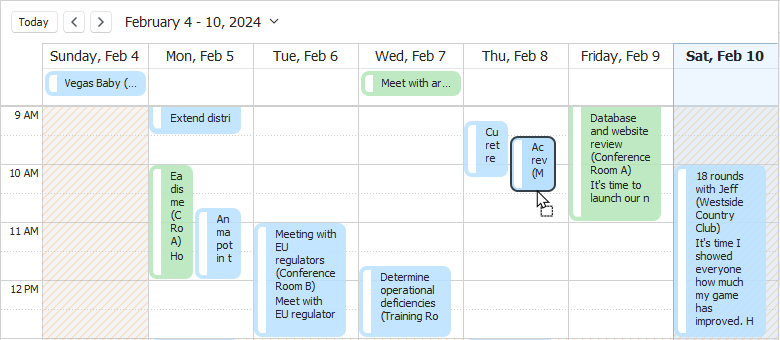
Table Panel – High DPI Enhancements
We expect to enhance the Table Panel measurement and arrangement algorithms to ensure that they behave as expected in High DPI environments.
Word Processing Document API and Rich Text Editors
Math Equations
With our next update, we expect to support mathematical equations within Word documents. You will be able to import documents with equations using our Word-processing components and save these documents to supported Word formats without content loss.
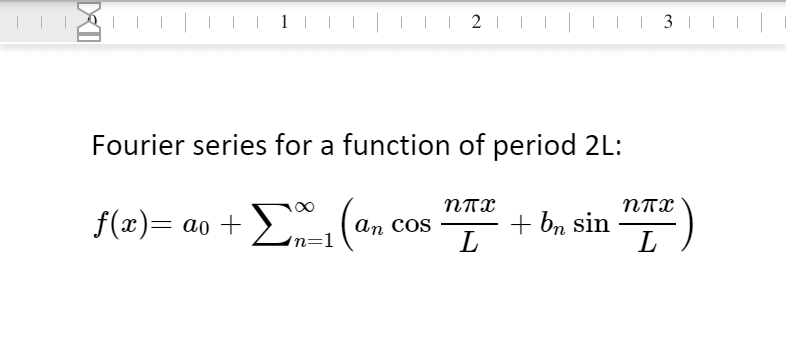
Gutter and Mirror Margin Page Settings
To improve document rendering, printing, and export accuracy, we plan to support Gutter and Mirror Margin page settings for Word documents. Gutter is the space added to the page margin to accommodate binding or folding, while Mirror Margins enables mirrored document layout for double-sided printing.
For v24.1, we'll add new APIs to manage Gutter and Mirror Margin settings in code and enhance the Page Setup dialog for our WinForms Rich Text Editor (to change page layout using User Interface elements).
Image Export API
In our next major update, we will introduce new APIs to export Word documents to various image formats. With this functionality, you will be able to create document thumbnails and previews, visualize documents in Web and Mobile applications. The new APIs will allow you to modify target image settings to obtain desired output in both Windows and non-Windows environments.
Signature Info Panel
To improve the user experience when working with signed PDF documents, we expect to implement a new Signature panel for our WinForms PDF Viewer. The new panel will offer an intuitive interface to view signature information (such as signer, signing time, and additional data associated with the signature).
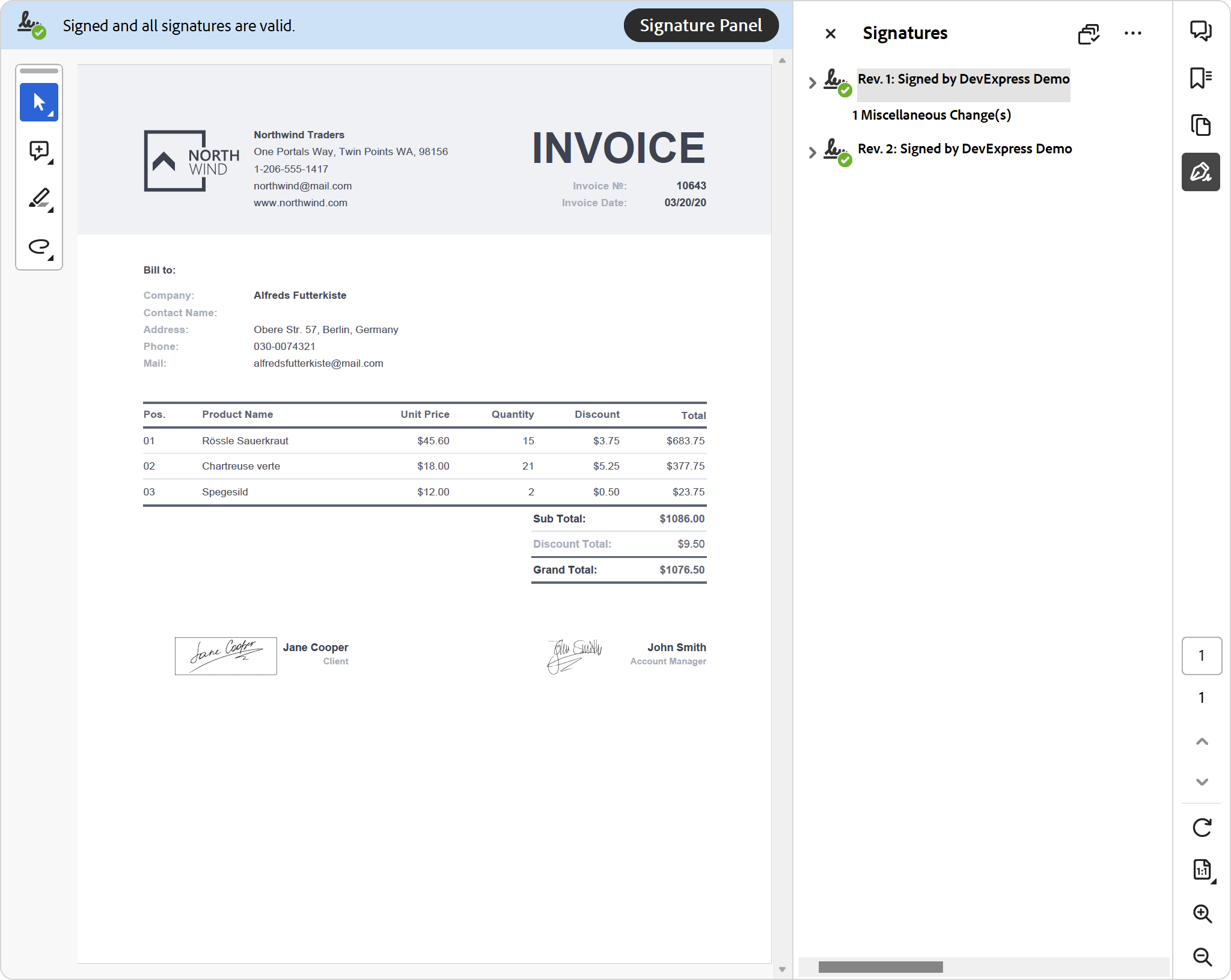
Layers
Managing Optional Content (Layers) in PDF documents offers a flexible way to organize document content and control its visibility. This feature is invaluable for applications that deal with complex documents requiring content organization (such as architectural plans, layered maps, diagrams, and multi-language documents).
In our next major release, we will design a new Layers panel for our WinForms PDF Viewer (to control layer visibility in the User Interface).
Sort and Filter by Color
With v24.1, we expect to introduce sorting/filtering cell range support in a worksheet based on cell font color and cell background color. This functionality will include new APIs and UI elements to manage ranges sorted or filtered by cell color.
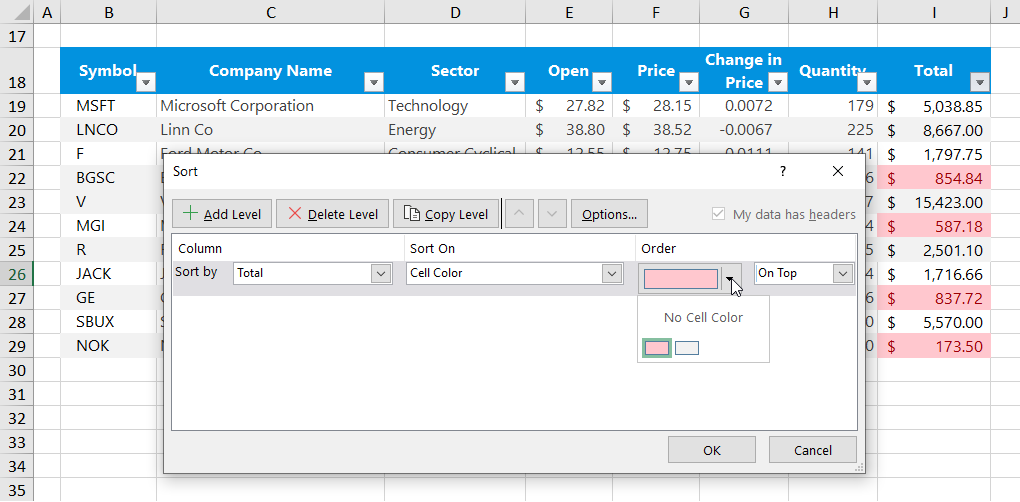
Justify and Distributed Horizontal Text Alignment
We plan to enhance Excel document rendering and support Justify and Distributed horizontal alignment for cell text. New alignment types will also affect print output and PDF-exported documents.
DevExpress Reporting
New Expression Functions
We will add new expression functions to our criteria language syntax. These functions will offer greater flexibility in shaping and displaying data within DevExpress Reports. New functions will include:
- The ability to retrieve the value of the previous column/row
- The ability to retrieve the value of the next column/row
- The ability to retrieve the current group index
- The ability to retrieve the current row index within a group.
SVG Pictures Export
When you add SVG pictures to a report, they will be exported using a vector format (SVG) natively (to maintain image quality). This enhancement affects PDF, Excel, and Word export formats.
Parameter Groups Title Localization
With our built-in DevExpress Reports localization feature, you will be able to localize the titles of parameter groups displayed in the Parameters Panel across all supported platforms.
SqlDataSource Enhancements
First, we'll enhance the user experience in our Data Source Wizard to address the following security-related changes introduced by Microsoft for the MS SQL Server: The certificate chain was issued by an authority that isn't trusted - SQL Server | Microsoft Learn. This will allow you to avoid the "The certificate chain was issued by an authority that is not trusted" error while binding a report to MS SQL Server database if you do not have access to set up the MS SQL Server differently. To achieve this, we will introduce two new options in our Data Source Wizard:
- An option that will allow you to turn on/off the MS SQL Server encryption (to specify the
Encrypt=No value in the connection string). - An option that will allow you to trust the MS SQL Server certificate without validation (to specify the
TrustServerCertificate=True value in the connection string).
Second, we'll add support for the Postgres data driver v.7.0. This will enable you to bind DevExpress Reports to stored procedures introduced starting with v7.0 of the database engine.
JsonDataSource — Transition to System.Text.Json
We have made the decision to revamp the source code of all DevExpress products so that they no longer reference the third-party Newtonsoft.Json assembly. Instead, we will use functionality from the System.Text.Json assembly/NuGet package, which is a part of .NET. During this release cycle, we will be conducting research to identify methods for migration with minimal impact on existing functionality and applications. Our preliminary findings suggest that discrepancies do exist. Our decision is mainly influenced by the security risks associated with the third-party library, as well as the improved performance offered by Microsoft's own library.
Free DevExpress Products - Get Your Copy Today
The following free DevExpress product offers remain available. Should you have any questions about the free offers below, please submit a ticket via the
DevExpress Support Center at your convenience. We'll be happy to follow-up.