We are getting ready for 2020, and as such, have prepared a short list of WinForms-related features we expect to deliver in the upcoming year.
To help us deliver the best possible products/features in 2020, we ask that you review the following list and share your thoughts in the comments section below. Once we collect feedback from our user community, we’ll publish our official roadmap on DevExpress.com (early January 2020).
And don’t forget to check out the following blog posts for information on other
DevExpress WinForms-specific products:
.NET Core Support (v20.1 and v20.2)
In 2020, we will switch from .NET Core version 3 to 3.1 LTS (Long Term Support).
Microsoft released this version a few days ago.
You can expect multiple enhancements to our .NET Core product line throughout 2020 – including designer dialogs, wizards, and Template Gallery templates.
Additionally, we will move forward with .NET 5 support once the framework is released.
Appium Automated UI Test Support (v20.1)
We recently published a blog post regarding Appium and how it can be used to test DevExpress-based WinForms applications. We expect to fully test all DevExpress WinForms controls in the coming year and to officially announce Appium support for active WinForms subscribers.
WinForms Data Grid
Hovered state support (v20.1)
Our WinForms Data Grid will support the hovered state for data rows.
Kanban Board enhancements (v20.1)
As you may know, our Grid’s Tile View ships with Kanban Board mode. We will extend our Kanban Board with the following new features:
- empty groups support;
- multi-line group captions;
- group captions formatted with HTML tags;
- UI elements that allow users to quickly add new columns and cards at runtime.
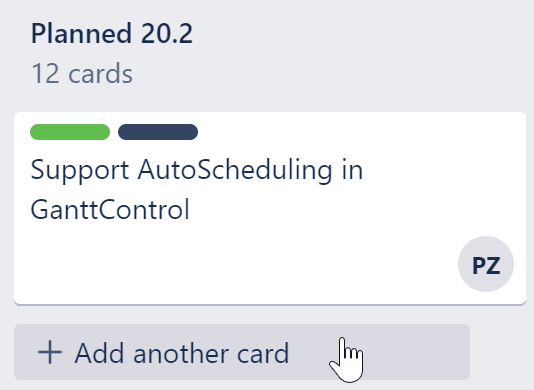
New customization form (v20.2)
We expect to introduce a new customization form to our WinForms Data Grid control. This new form will improve usability when working with a large collection of columns and bands. We will also extend the capabilities of the form and include features such as checkbox-based multi-selection.
Miscellaneous Enhancements (v20.1 and v20.2)
Though not exhaustive, the following list of minor features are also being considered for our 2020 roadmap:
- Mix conditional formatting colors with row appearance settings;
- Fix the checkbox selection column to either side of the control;
- Improve WYSIWYG and data-aware export;
- Conditional Formatting Rules Manager enhancements;
- Colorful search text highlight.
Feel free to comment below if you have specific requirements or needs – we’ll certainly take your feedback into account.
WinForms Gantt Control (v20.1 and v20.2)
As you may know, last month we released the first CTP of our stand-alone WinForms Gantt Control. We expect to officially release this product in 2020 and will include the following new features/capabilities:
-
Runtime customization and Auto-scheduling support: the ability to automatically recalculate an entire process when one task change


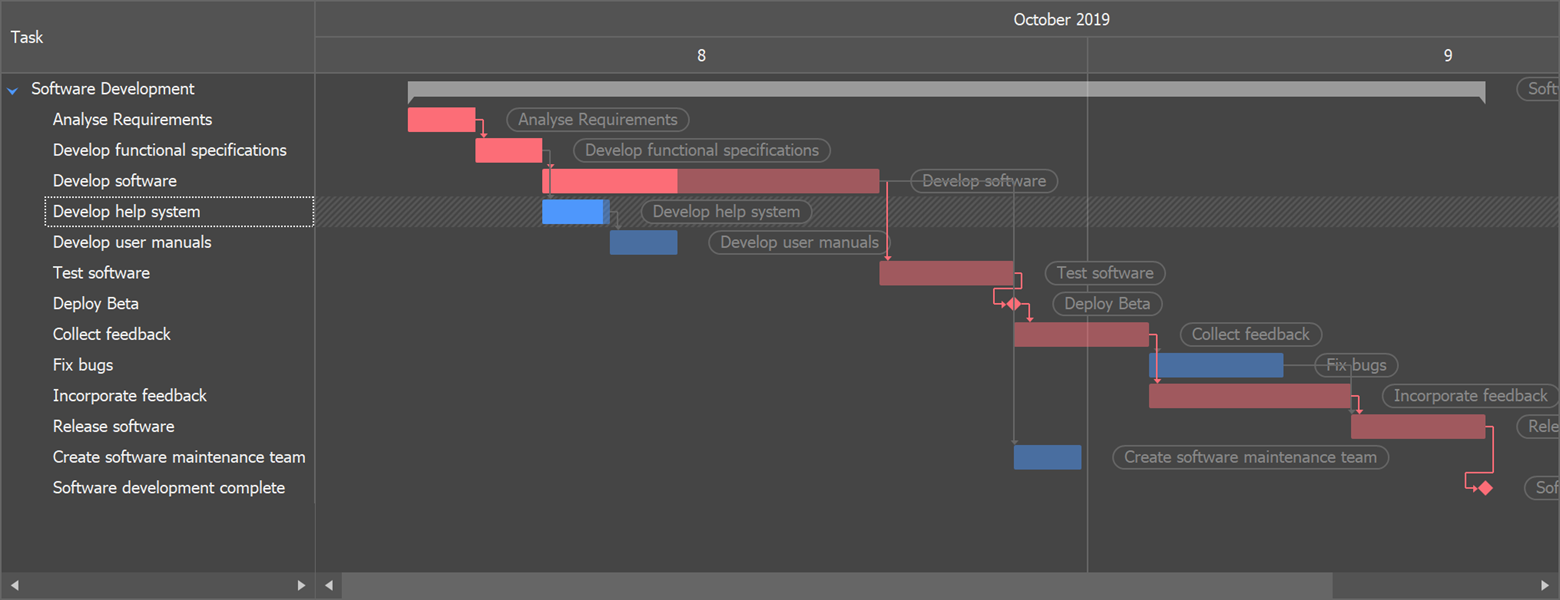
-
Embedded timeline with two display modes

New WinForms Step Progress Bar Control (v20.1)
This new control will help you better visualize linear processes. Each process step in your linear process will be drawn as a circle and the current step will be highlighted. Transitions between steps will include animation effects.
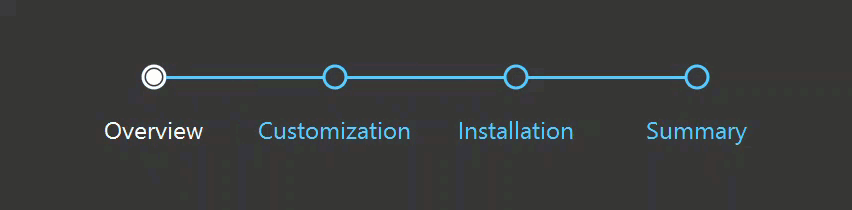
WinForms Scheduler Control
Timeline View (v20.1)
Next year, we’ll shift development focus to our WinForms Timeline View. We hope to introduce resource pixel scrolling to this View.
Flyout Customization (v20.2)
We hope to give you the ability to customize our Appointment Flyout as your needs dictate (for instance, give you the ability to incorporate custom fields).

WinForms Data Editors (v20.1 and v20.2)
We expect to add two new WinForms data editors in 2020 - a highly requested editor that supports DateTimeOffset values, and a lookup editor that supports multiple item selection.
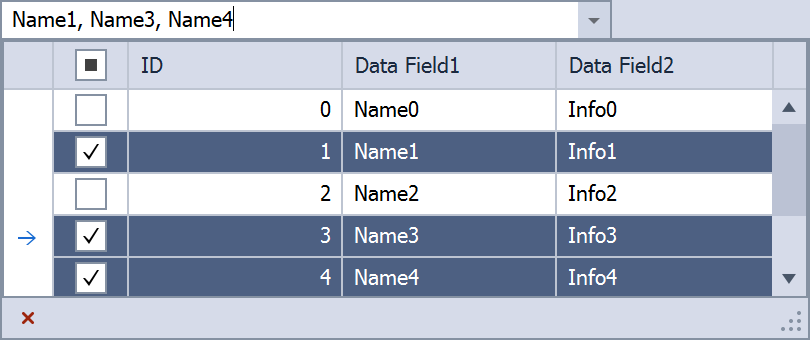
WinForms Common Dialogs (v20.1 and v20.2)
We hope to extract common dialog logic into stand-alone behaviors. This will allow you to create your own file and folder managers. Additionally, we expect to implement a few user-requested features, such as the ability to filter file\folder\drive lists or add custom controls into dialogs.
WinForms Diagram Control
List Item (v20.2)
We expect to introduce a new container item that arranges its child items within a list. End users will be able to add, remove, and reorder items as needed.
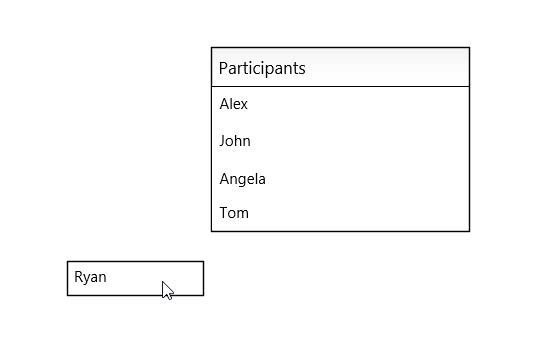
Text Tool (v20.1)
This new tool will allow you to add labels to your diagram by clicking an empty region and entering the appropriate caption via the keyboard.

Rendering Performance (v20.1)
The Diagram control will automatically adjust render quality on small zoom levels - significantly increasing performance for diagrams with 1000+ items or diagrams that contain complex SVG shapes.
Data Binding - DataTable Support (v20.1)
Our Data Binding and Org Chart controllers use data bindings to link content of a generated item to data objects. The data binding engine that we use for the WinForms Diagram control does not support dynamic properties. Therefore, those of you who chose DataTable or DataSet as a source collection have to synchronize data between data objects and diagram items manually. To support DataTable, we will need to create a new data binding engine for the Diagram control.
WinForms Pivot Grid (v20.2)
We expect to introduce a search panel to the Pivot Grid control. Users will be able to use this UI element to locate required records.
Appearance and Skins (v20.1 and v20.2)
We hope to support DirectX and Acrylic effect in Overlay Screens, the BackstageView and popup menus.
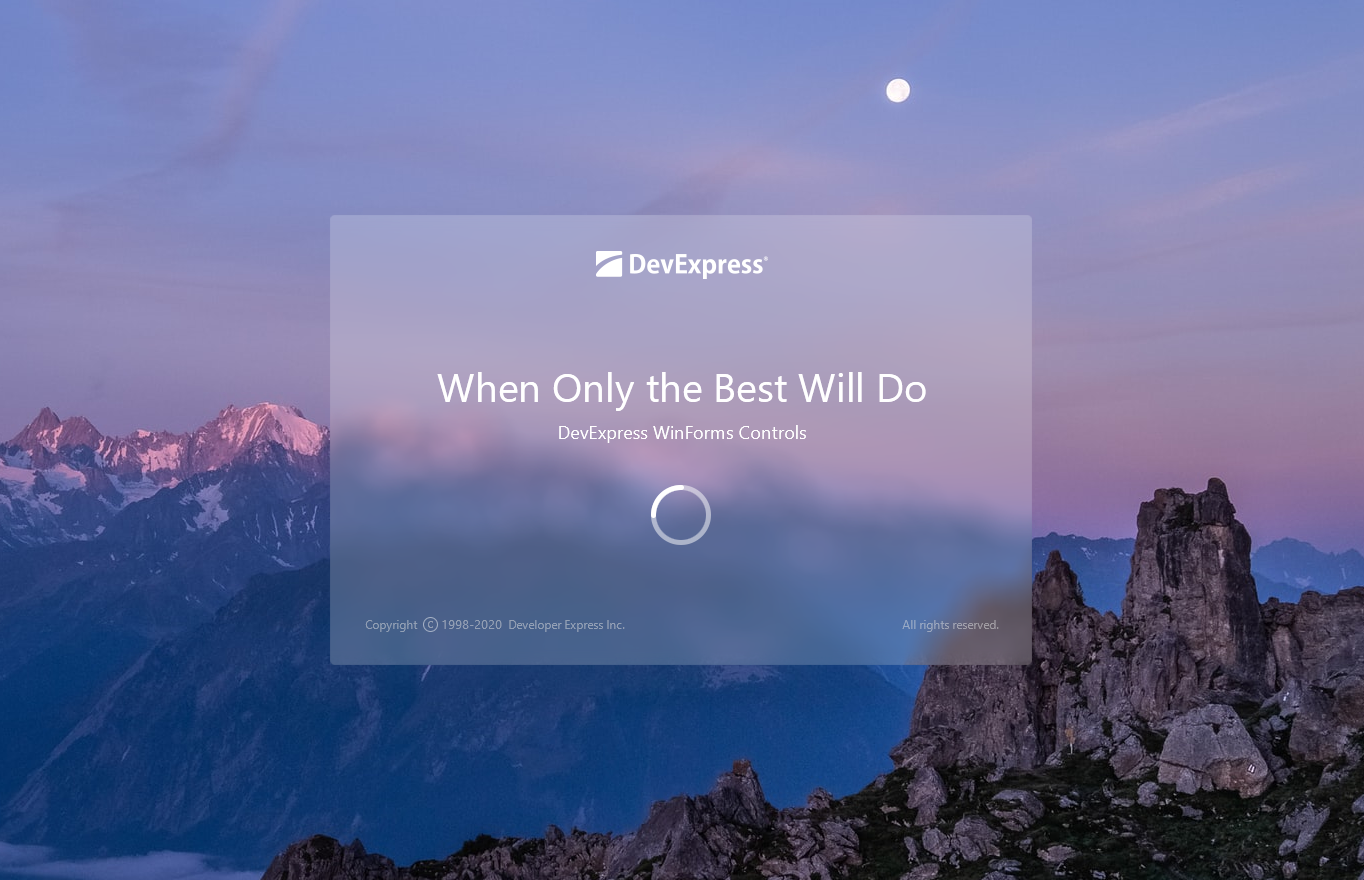
Additionally, Splash Screens will be able to change colors based on current application skin.
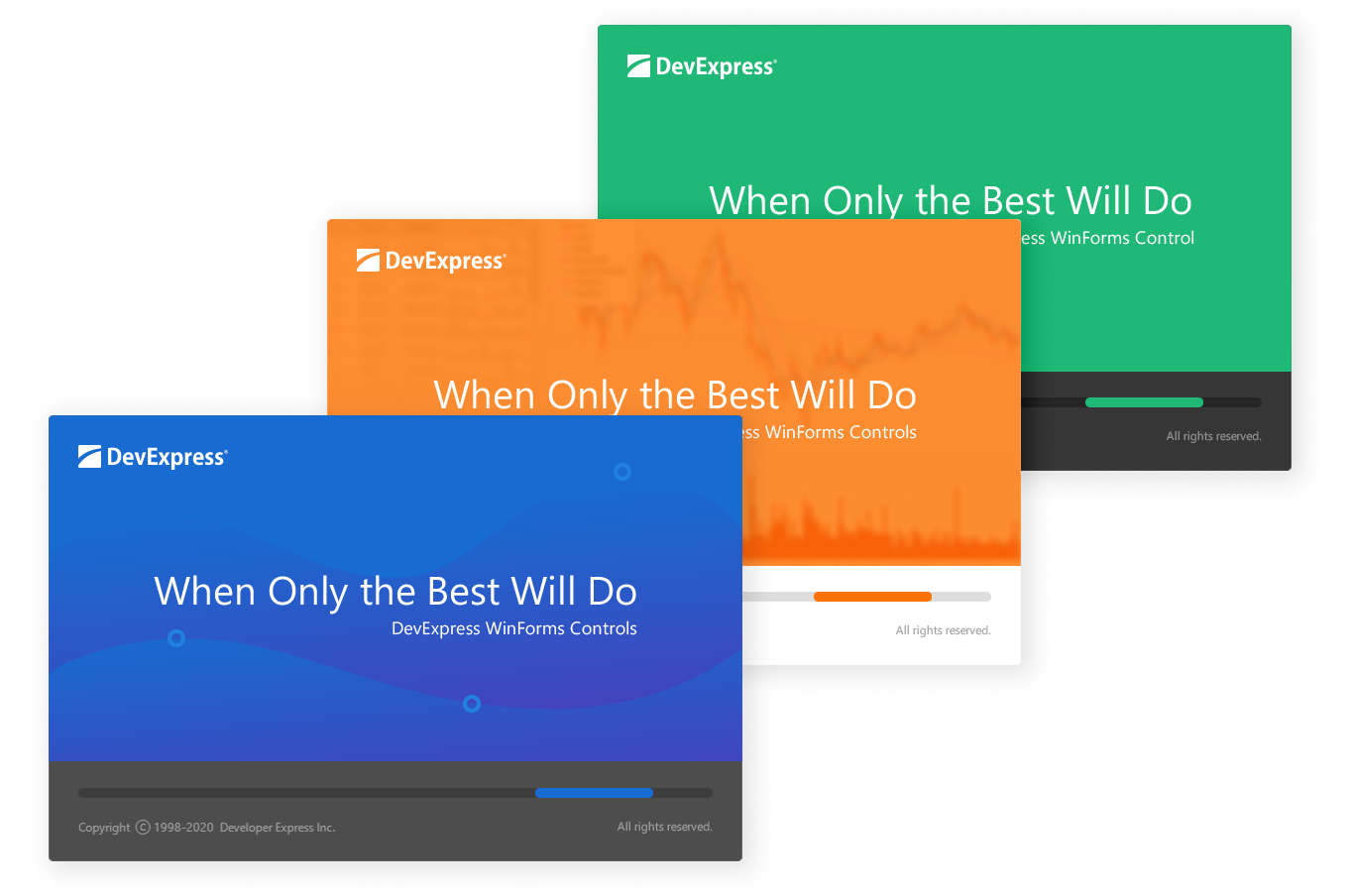
We also expect to move outdated raster skins into our Bonus Skins library.
Your Feedback Counts
Thank you for taking time out of your schedule to review our proposed 2020 roadmap. As mentioned previously, this is not an exhaustive list and if you have special requirements you’d like us to review, please feel free to comment below. We look forward to your feedback.
Free DevExpress Products - Get Your Copy Today
The following free DevExpress product offers remain available. Should you have any questions about the free offers below, please submit a ticket via the
DevExpress Support Center at your convenience. We'll be happy to follow-up.