This Roadmap outlines our core priorities for 2022. As always, you can expect many other smaller additions across our entire range of WinForms controls and components.
HTML & CSS Templates
Last year we released this unique feature (a DevExpress WinForms exclusive) and we expect to expand its capabilities in 2022.
If you’ve used our WinForms HTML & CSS Template engine in the past, you already know that this feature offers unmatched design capabilities. With HTML & CSS Templates, you can fully alter the visual appearance of supported DevExpress controls – and deliver customizations that are beyond the reach of traditional API-based design methods.

Throughout 2022, we hope to extend our HTML & CSS Template engine with the following new features:
- Increase the number of supported tags and attributes;
- Introduce template support for additional DevExpress WinForms controls, including our TreeList, Flyout Panels, Accordion, ListBox, Alert Windows, and more;
- Allow you to insert editors into templates;
- Enhance our built-in Syntax Editor;
- Introduce a more sophisticated and flexible way to work with CSS styles (conditional style selection, and global CSS styles to re-use across multiple controls);
- Add a new Form object with built-in template support (see the DirectX section);
- Support text selection;
- Incorporate the ability to include files.
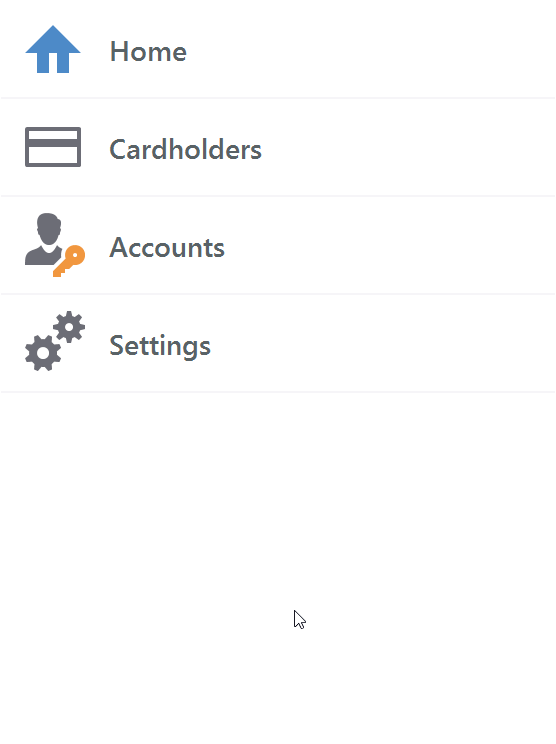
We also understand that it may be challenging to start using templates - especially for those who have never worked with HTML and CSS in the past. To facilitate adoption, we created a dedicated module in our Demo Center to help demonstrate usage and uploaded a couple of YouTube tutorials. In 2022, we intend to double-down on this work and release additional educational content to help you to master this unique technology.
.NET
Supporting the newest .NET releases remains one of our top priorities. We expect to introduce complete support of .NET 7 (scheduled for release in late 2022). Be sure to follow our blog posts for updates/release announcements in this regard.
WinForms Scheduler
Microsoft Office 365 Synchronization
We expect to give you the ability to synchronize DevExpress Scheduler events with Microsoft Office 365 calendars. Additionally, we intend to expand HTML/CSS Template support in our Scheduler control.
WinForms Editors
Custom Event-based Masks
In our first major release of 2022 (v22.1), we plan to introduce a new way to implement custom masks. You will be able to track editor text changes via events, and alter resulting text based on your custom logic. You will also be able to register these custom masks and make them accessible from the Mask Designer dialog (and reuse them across multiple editors).
WinForms Chart Control
Chart Designer in .NET 5 and .NET 6 (Visual Studio IDE)
We expect to add full support for our Chart Designer tool, so you will be able to easily create new charts and customize existing charts in .NET 5 and .NET 6 projects for WinForms.
WinForms Map Control
Search Panel Customization
In v22.1 you will be able to the search panel width and height in relative units. This enhancement will improve search panel usability and appearance on monitors with different DPI settings.
Per-Monitor V2 Support
Our WinForms Map Control will address issues related to mixed-mode DPI scaling.
WinForms Heatmap
Cell Selection
We plan to enhance our HeatMap control and allow users to select heatmap cells as needed. Selection functionality will include:
- Selection modes (single cell, multiple cells, rectangular selection)
- Support for the SelectionChanged event
- Customization of selected cells
Word Processing Document API and Rich Text Editors
Rotated Text Support
We expect to add rotated text support within text boxes and table cells. You will be able to specify text direction in code or via the Rich Text Editor’s UI (in addition to UI display and print output, you will be able to export rotated text to PDF).

Spreadsheet Document API and Spreadsheet UI Controls
Shrink to Fit
We plan to introduce a Shrink to Fit alignment option across our Spreadsheet product line (Document API and UI controls for WinForms and WPF). When enabled, this option automatically reduces text size to fit a cell.

Page Break Preview
Our WinForms Spreadsheet will support Page Break Preview – a separate view that displays horizontal and vertical page breaks for a worksheet. You will be able to insert/remove page breaks via the Spreadsheet control’s UI and drag existing page breaks to a new position with a mouse.
DirectX
DirectX hardware accelleration gives our WinForms controls distinct performance advantages, especially for data-heavy controls rendered on high DPI devices. Moreover, our exclusive WinForms DirectX engine enables functionality that would be very hard (if not impossible) to implement with traditional WinForms GDI rendering (for example, complex visual effects that emulate Windows Fluent UI). In 2022, we plan to enhance our DirectX implementation for remote desktop connections.
Additionally, we will combine our industry exclusive DirectX engine with our market-first HTML & CSS Template engine to create a new DirectX Form — another replacement for standard Visual Studio forms with built-in HTML template support and native DirectX rendering.
High-DPI Support
We hope to introduce complete support for PerMonitorV2 scaling mode across our entire WinForms product line.
Accessibility
We expect to introduce a QueryAccessibleInfo event that will serve as a single entry point to customize accessibility info for all DevExpress controls.
UI Automation
Throughout 2022, we plan to enhance UI Automation support for our WinForms controls.
Appearance & Skins
We expect to release a new theme based on Windows 11 and/or Microsoft Office 2021. Also, based on your overwhelmingly positive feedback on our Winter Joy Vector Skin, we hope to continue working in this direction and release other festive/seasonal skins in future releases.
As an indispensable part of any Office-inspired UI, the Ribbon Control will also be updated to match the appearance and behavior of the newest Microsoft Office products.
Your Feedback Matters
As always, we welcome your feedback. Let us know what you think in the field below or submit a support ticket via the DevExpress Support Center if you need to discuss a specific business need.
The information contained within this blog post details our current/projected development plans. Please note that this information is being shared for INFORMATIONAL PURPOSES ONLY and does not represent a binding commitment on the part of Developer Express Inc. This roadmap and the features/products listed within it are subject to change. You should not rely on or use this information to help make a purchase decision about Developer Express Inc products.
Free DevExpress Products - Get Your Copy Today
The following free DevExpress product offers remain available. Should you have any questions about the free offers below, please submit a ticket via the
DevExpress Support Center at your convenience. We'll be happy to follow-up.