This blog post describes the new capabilities we hope to deliver for both our WinForms Diagram and WPF Diagram controls in 2019. If you are using or planning to use Diagrams in your project, please vote for favorite features below.
For roadmap info on other DevExpress WinForms and WPF products, please refer to the following blog posts:
- Windows Forms 2019 Roadmap
- WPF Controls - 2019 Roadmap
What We Have Planned
Collapsible Containers
Container items will display an Expand/Collapse button in their headers so that end-users can display/hide container content.
This feature is useful in Entity Relationship diagrams where containers represent tables or classes (where members should be invisible).

Another popular usage scenario for collapsible containers involves items with complex content (multiple text fields, images, or both). Our Data Binding and Org Chart controllers use Containers to generate such items. With the Collapsible Containers, you will be able to generate items that display more content when expanded. For example, Org Chart cards that only show employee name by default, along with a photo with a description when expanded.
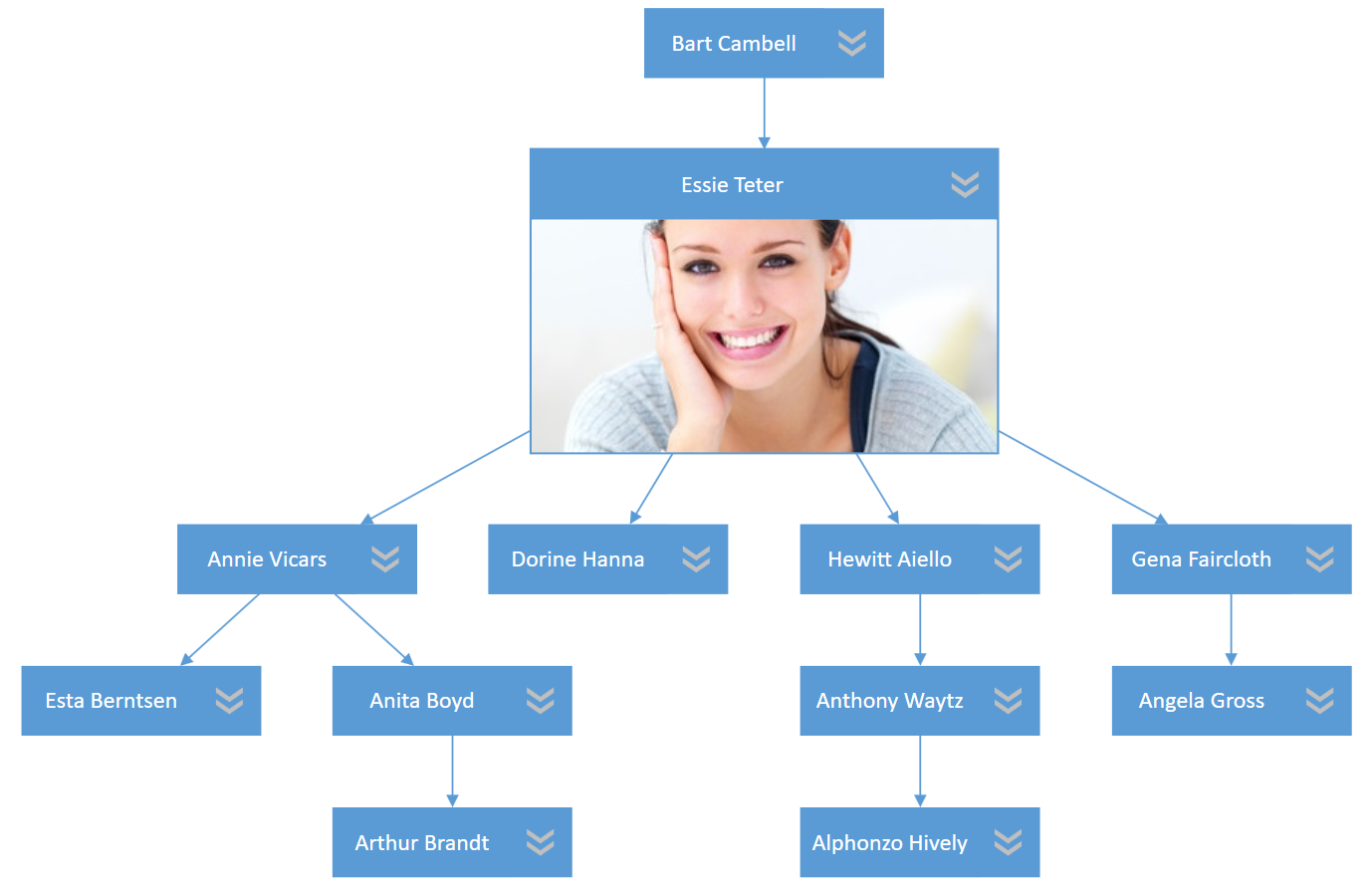
Export to PDF
It is already possible to print your diagrams to PDF using the Windows 10 PDF printer. However, the PDF printer is not an option if you want to automatically save your diagram to PDF and push it to the database. Many of you requested a built-in PDF export engine that will work even if the PDF printer is not installed and will not require your users to invoke the Print dialog.
The new built-in engine will export the diagram to a PDF file as a vector image with no raster elements (you don’t have to worry about scaling issues). It will also recognize all text elements. You will be able to select and copy text in the PDF file or add text annotations.
Printing – Fit to Page
By default, the Diagram control prints its content in the same way it is displayed on document pages. If content spans multiple pages, it will be printed on multiple pages as well. After printing, you will need to piece pages together to see the diagram as it was displayed on screen. This behavior is useful for large diagrams and can also be seen in other applications such as Microsoft Visio.
The Fit to Page feature allows users to scale a diagram and fit it onto a single page or fixed number of pages.
Optional Major Features
Cross-Functional Flowchart and Swimlanes
Cross-functional (deployment) flowcharts are typically used to communicate steps or stakeholders of a business process. To display these steps or stakeholders, the Diagram control will need to support vertical and horizontal bands (swimlanes) stretched across the entire page.

Context Menu
A built-in context menu for items in the WinForms Diagram control and a flexible menu customization API for both platforms.

Start and End Connector Labels
Currently, you can only display one label at the center of the connector. This feature will allow you to also display start and end labels with information about a relationship or a connected item.
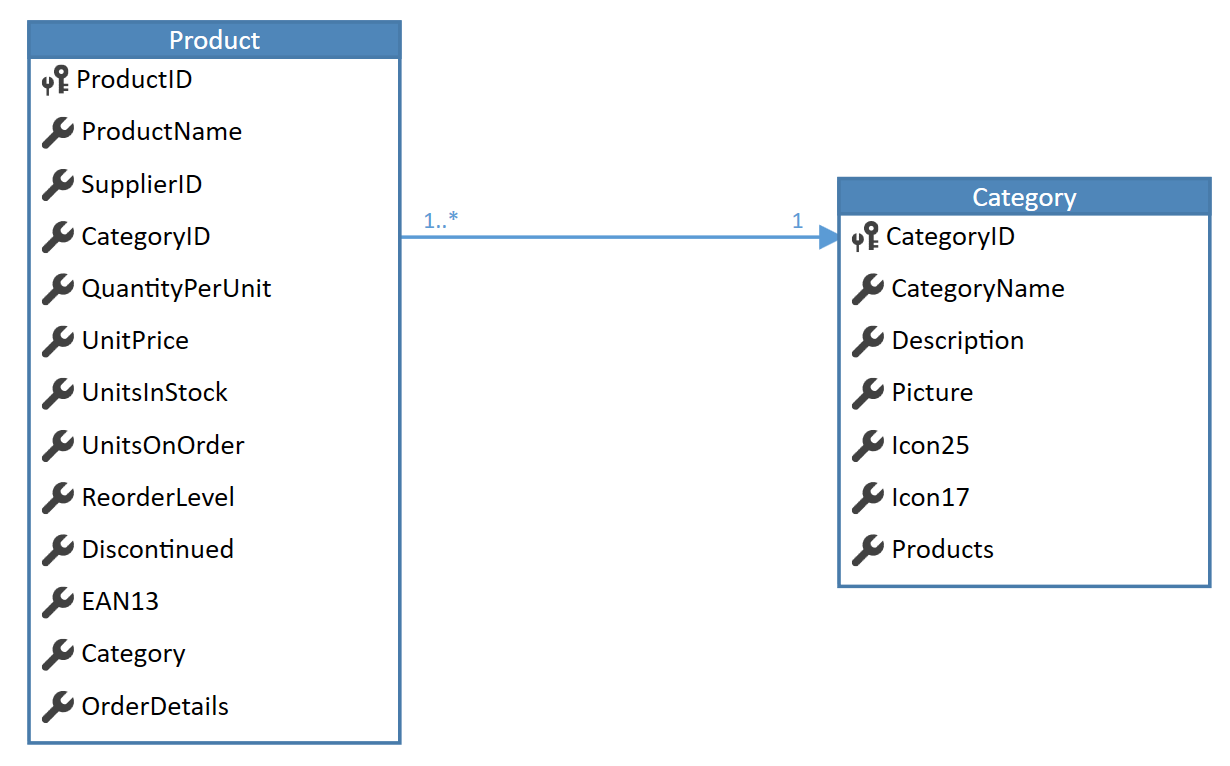
Connection Point Labels
This feature will allow you to display labels with information (such as name) for specific connection points.

Shape Grouping
Once grouped, multiple shapes will behave as a single shape. You will be able to drag, resize, and rotate them together.
List Item
A new container item that arranges its child items in a list. End users can add, remove, and reorder items in this list.
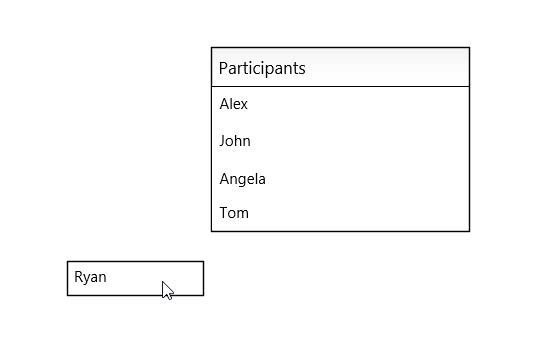
The List item is especially useful in Entity Relationship diagrams.
Optional Enhancements
DataTable Support (WinForms)
Our Data Binding and Org Chart controllers use data bindings to link the content of a generated item to data objects. The data binding engine that we use for the WinForms Diagram control does not support dynamic properties. Therefore, those of you who chose DataTable or DataSet as a source collection have to synchronize data between data objects and diagram items manually. To support DataTable, we will need to create a new data binding engine for the Diagram control.
Text Tool
A new tool that allows you to add labels to a diagram by clicking an empty region and entering the appropriate caption via the keyboard.

Automatic Org Chart Layout
Organizational charts often use a standard Tree layout but arrange the last few layers of items vertically to free up horizontal space. We will improve our Tree layout algorithm so that you can specify which layers in the tree should be arranged vertically.

Free DevExpress Products - Get Your Copy Today
The following free DevExpress product offers remain available. Should you have any questions about the free offers below, please submit a ticket via the
DevExpress Support Center at your convenience. We'll be happy to follow-up.